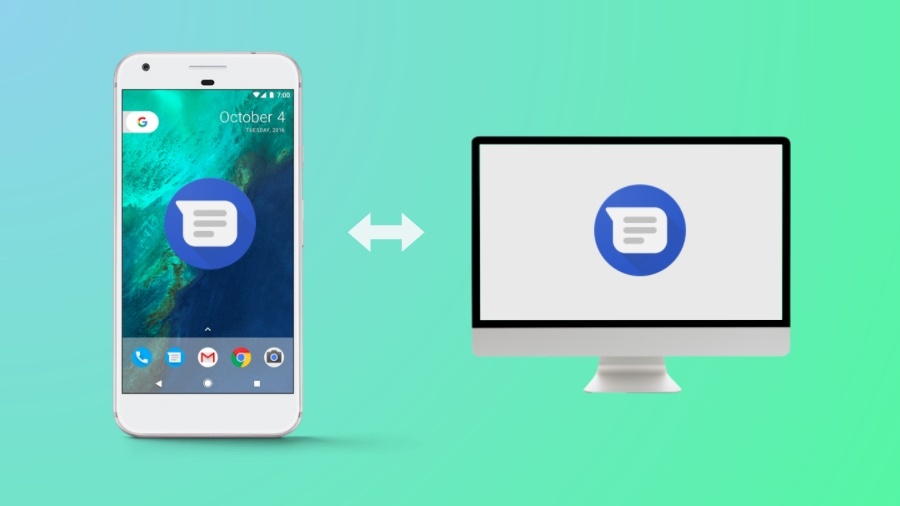
Android messages is coming on PC soon
Since we started having smartphones, I believe a lot of people started searching for ways to use their phones from their PCs, this is available in so many ways, many apps on your Android phone have a linked desktop app, and if not then you can use the on-web version of it. Messaging apps are one of those apps that we usually use or would like to use on desktop, and there are a lot of apps that allow you to send and receive messages from your desktop like Pushbullet or Pulse SMS. but yet there’s no app from Google that allows you to do so, and Google’s messaging app Android Messages is so simple on Android.
While there is nothing official by Google, XDA Developers team have been checking the code in Android Messages, and they found that Rich Communication Services (RCS) are making an appearance in the new code of Android Messages, and that means that the Android app is ready for a desktop app that will be linked to it. This discovery by XDA Developers predict that Google will roll out the desktop or web version soon, we just don’t know when.
The new app will work just like WhatsApp. first, you have to create a QR code at messages.android.com, then you have to scan the QR code using your phone Android Messages app, by that you will link your phone and your desktop together. After that, Google will allow you to link your Google account to your messaging app, which will give you a more “personalized experience”, but this will raise so many questions, especially after the Facebook scandal.
According to XDA Developers, the Android app is already ready for this step, with that we can assume that the web page is already ready as well, it’s just a matter of time for Google to turn the web page on, and introduce the new step.
Many users are so loyal to Google and will drop all their third-party apps to use Google apps, but some others would prefer to use other apps in order to maintain their “privacy”. What will you do? Share your opinion with us in the comment section below.
Read also: Android P Developer Preview 1 is out! what to expect from the new Android?
