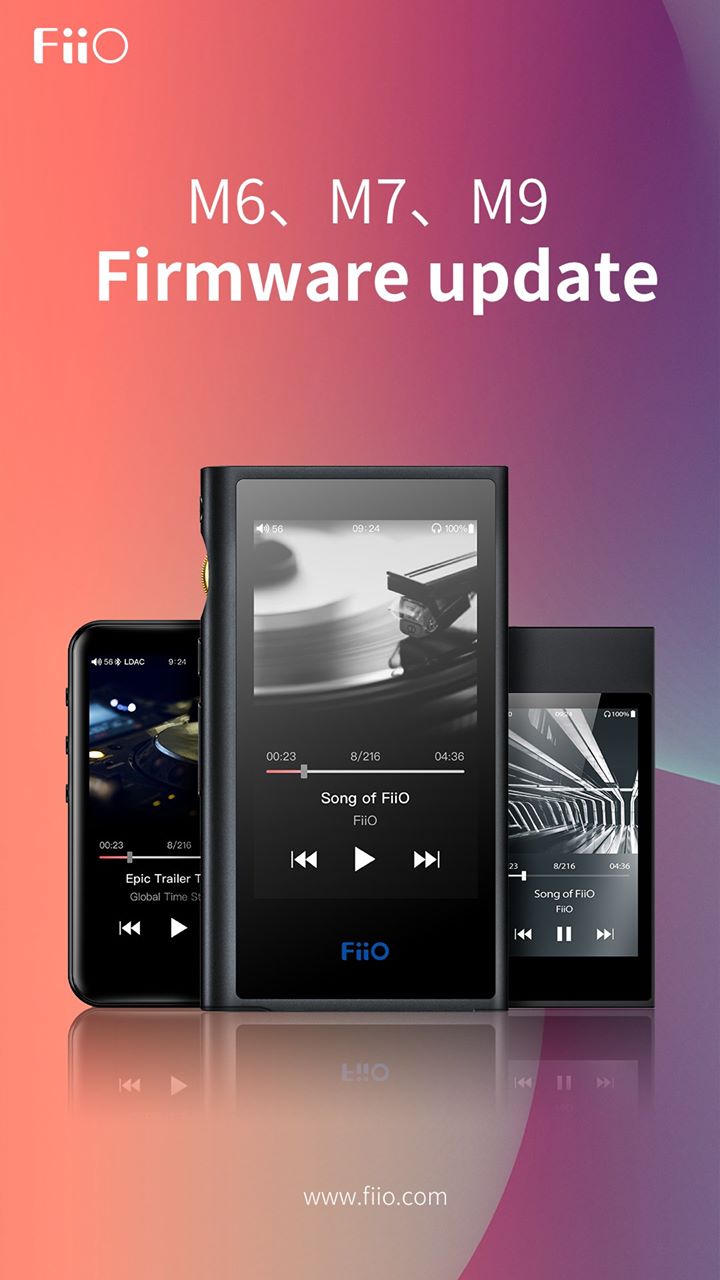
FiiO Removes App Limitation on M6, M7, M9
FiiO’s M6, M7, and M9 players have proven to be quite popular due to the amount of features they pack, the build quality, and no to mention their affordable price-tags.
What these 3 devices offered from the get-go was a very modern interface built around a trimmed-down version of Android, and in a very compact form factor. The M6 and M9 in particular pushed the envelope by implementing WiFi, which meant that (in conjunction with the Android-based OS) users could have access to some of their favorite streaming apps.
However, due to the low-power processor and small amount of RAM used, it meant that only ‘white-listed’ apps could be installed, and this required FiiO to test multiple apps for system stability on the relevant device (s) before flagging those apps as white-listed within the firmware of the device. Whilst the need for this step is understandable, FiiO still received frequent criticism for this nevertheless as many people would prefer to install their chosen apps regardless of whether FiiO thought the app was appropriate.
It seems that, finally, those cries have been answered and FiiO have released a new firmware update for the M6, M7, and M9 which will allow users to disable this app installation protection within the setting of each device, after which they can install any other apps.
According to FiiO, the list of changes and improvement featured in these updates are as follows:
1. Added new option to remove the white list app limitation; You can go to “Settings -> General -> About device” and tap 7 times on ‘Kernel version’ to remove the limitation, after which you will be able to install any third-party apps; (However, kindly note that the player might act slow if running with too many apps. And some third-party apps may not work properly on the player, in which case you can uninstall them in Settings -> General -> Apps);
2. Added ‘locate currently playing track with one click’ function;
3. Added a new play mode: play single once;
4. Added a new option of viewing the artist / album of the currently playing track in the Now Playing screen;
5. Fixed the issue where the playback would fail in the new version of Amazon Music;
6. Improved the search function (Now when tapping on an album / artist name in the search result, it will direct you to the corresponding list);
7. Miscellaneous bug fixes.
Note: The player might act slow if running with too many apps. And some third-party apps may not work properly on the player, in which case you can uninstall them in Settings -> General -> Apps
