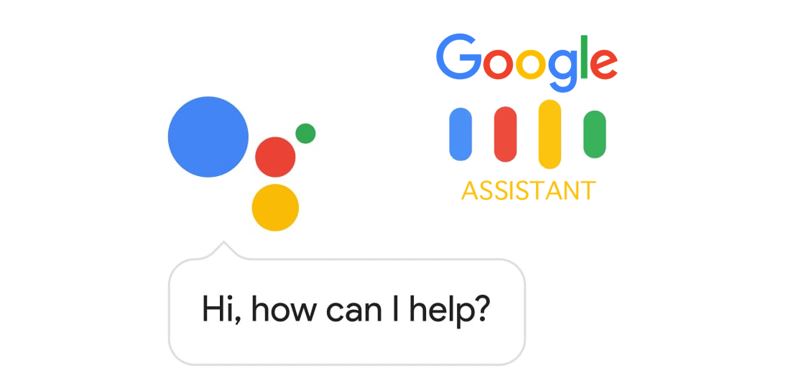
Google Assistant tips and tricks, get the best use out of it
Building your smart home is something really important in 2018, and the first step in building a smart home is always to buy a smart speaker. Some people already have a smart speaker like Google Home for example, but they don’t get the best use out if it, so if you are one of those people, and you already have a Google Home smart speaker, then read this article with us where we will list some tips and tricks that will help you to use your Google Home in a much better way.
If you always forget where did you put your stuff, or forget some important things that you have to do, then you can use your Google Assistant to remember anything for you. For example, you can ask Google to remember where did you put your keys, you just have to say one of the hotword “Okay Google” or “Hey Google” and then say “Remember that my keys are in the kitchen”.
When you are looking for your keys later, you can just ask Google “where are my keys”, and your Google Assistant will remind you. Also, you can ask your assistant to list everything that you told it to remember, and it will list you everything that you asked to be remembered with the date of each entry, you can also ask your assistant to forget everything or just an item on the list.
Match your voice
One of the very first things that your Google Home device will ask you to do is match your voice, by that, your Google Assistant will always recognize your voice so it can give answers and suggestions based on your preferences. This feature helps when you have multiple users for the same Google Home device, it recognize each voice and answer based on it.
It is so important to mention that you don’t really need to give access to someone in order to download the Google Home app. Once you share your WiFi password with one of your guests, they can easily download the app and have access to your Google Home device without any permission from you, so be careful who you share your WiFi password with.
Play some games
We all get this feeling when we are bored of everything, and we just want to do something fun. Well, next time you are bored you should probably let your Google Assistant know, it offers you some simple games, you can try “20 Questions” which is a simple guessing game, plus some silly jokes that will make you laugh sometimes, you can always ask your assistant to tell you a joke, besides that there tons of other third-party games that you can check them out in the Games and Fun section in your Google Home app.
Assistant apps
If you are a loyal Google user, then you know already that most of Google software products are open-source, this means this everyone can have a look on the code of any app made by Google, and this gives the opportunity for all developers to create their own add-ons, and Google Assistant is not different. So there are already thousands of third-party apps that you can use on your Google Home device like Todoist and many others.
If you want to check all the available apps that you can download and use then you have two options, first, you can check a full dictionary on Google official site.
or you can check the available apps using your Google Home app, by simply opening the side menu and tap on Explore.
The same way that your assistant can match your voice, most of the Assistant apps are voice match-dependent, that means that if you are using an app like Todoist, if the app doesn’t recognize your voice then it won’t answer your request, so if any other user asked to talk with Todoist, the app will ask them to link their account first.
I think this way is the easiest way to check if an app needs to be linked to your account or not, just try to talk to it, and if you need to link your account, a notification will pop up on your phone asking you to sign in with your account details.
Create shortcuts
Are you tired of all the long question that you ask Google every day, like the weather forecast, or the traffic to work? You can easily get rid of these long questions and replace it with your own shortcut, for example, you can set a shortcut for your Google Assistants to tell you the how is the weather outside, with all the news headlines for the day by just saying “Good Morning”.
Or instead of asking Google to play music on Spotify, you can create a shortcut just like “Hey Google, let’s chill” or something like that. These shortcuts make the conversation with your Google Assistant feels more alive, along with the new Continued Conversation feature that rolled out last week.
By the way, shortcuts are also Voice Match-dependent, this means that the Assistant will answer your shortcut only if it recognized your voice.
Set music or radio alarms
If you are tired of hearing the beeps of your alarm every morning, now you can ask your Google Assistant to set a radio or music alarm for you, after saying “Hey Google” you can easily ask it to set a music or radio alarm at 6 a.m, and Google will ask you which kind of music or radio station you would like to choose.
Entertain your kids
Google Home already has more than 50 games and interactive activities for children, these activities are designed to help children learn, and play at the same time. Another nice tip if your child is learning to speak, or even if you don’t the meaning of any word, you can always ask Google about its meaning, and Google Assistant will reply with a full definition.
Because we are talking about children, it is your right to be afraid that your children will grow up to be somehow bossy because basically they can ask Google Assistant for anything and they will get an answer, so Google is trying to take care of this problem by introducing a new feature called “Pretty Please”, by that, the Assistant won’t answer your children’s questions unless they say please. The new feature is not out yet, but it’s coming soon to all versions of Google Assistant.
Control your Chromecast
Having a Google Home device at your place will add a lot of things, and it will help you a lot with your daily life, but you should not stop here, this should be your first step to build your smart home, and the next step should definitely be adding a Chromecast. A Chromecast will allow you to stream almost everything you want from the internet to your TV at home.
Other tips and tricks
Besides all the above-mentioned features, you can also use your Google Home device as a Bluetooth speaker, just like any other Bluetooth speaker just link it to your phone and start streaming. You can also play your own music, if you already uploaded it to Google Play Music, or even play audiobooks or podcasts.
Another cool trick that people usually forget about it is that you can ask your Google Assistant to play some white noise for you, just for you to relax, you can just say “make me relax”, or you can choose what would you like to hear, you can ask for the sound of nature, rain, ocean, running water, a thunderstorm, and many other sounds.
Try to tell your Google Assistant your favorite color, and it will remember it for you, or you can choose your favorite team, and when you want to ask about it, you can just ask Google “how did my team do yesterday?”.
In case you can’t find your phone, just ask Google to find it for you, and your phone will start ringing even if it was on silent mood, you just need an internet connection for your Google Home to call your phone for you.
Read also: Google Home VS. Amazon Echo, which one deserves your money??

Yes, I completely agree with you and your conclusion that Echo is better than Google home. I have used both of this product and I also think the same as you think. But recently A news is all over the internet is voice assistance products are spying on us. Is it true? I want to know about this matter