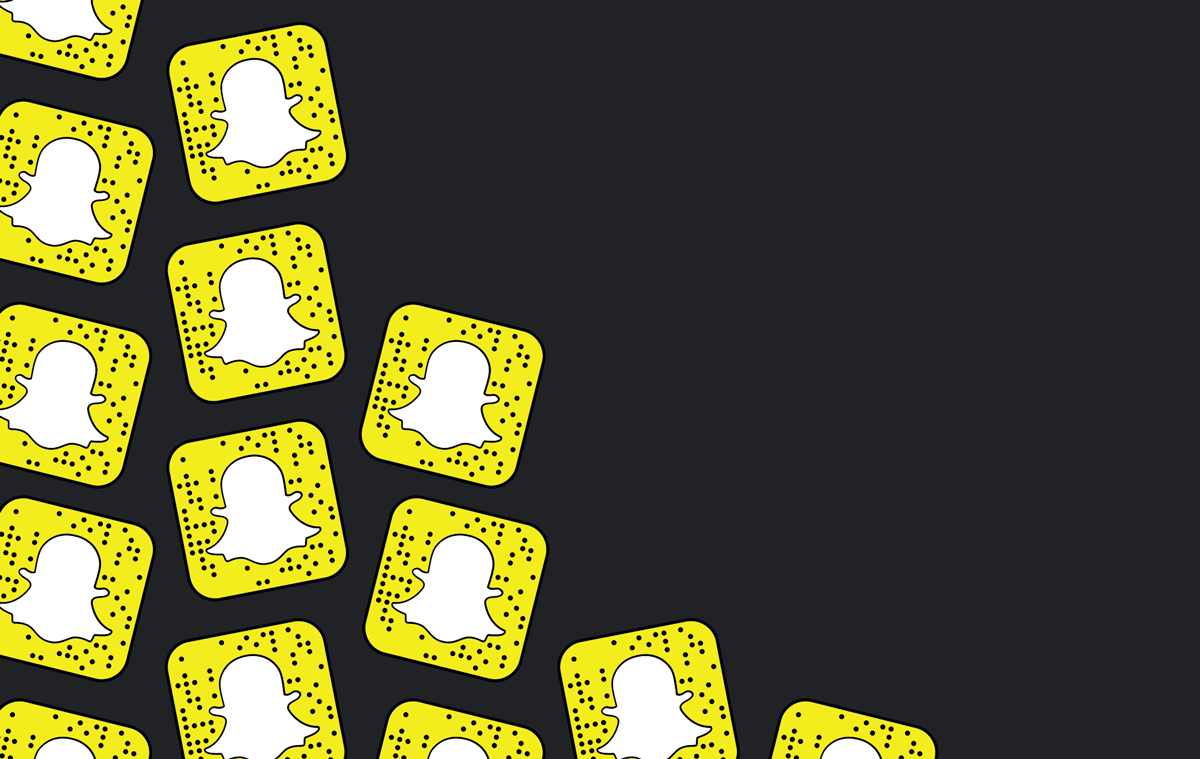
How to recover deleted or lost SnapChat stories
Privacy is dead, and social media hold smoking gun
Pete Cashmore – founder and CEO of Mashable
This is the truth, and that’s what we should put in front of our eyes. You must deal with it as a fact, no privacy on the internet. Don’t feel surprised as long as you use all of that services without paying a cent.
Social media sites are not charitable companies that don’t target anything except connecting people in the whole world. If that was the truth, we wouldn’t have seen the chiefs of those sites on the top list of the richest people in the world for years.
In fact, your privacy -or let me say your not-privacy- is the most important profit source for all those sites and their owners. That’s what it’s based on such projects, all you know, share, and do. It based also on where you live, what and who do you love. By knowing all those elements equal millions for these sites cause by the elements they manage to know how to target their adverts, who are their audience, and all this information will be sold to the companies. those companies who buy customers’ information and how to reach them and information about them to achieve their targets which is gaining revenues.
It’s the same situation when we talk about the famous SnapChat which is used by millions of people in sharing their daily lives with their followers.
The users of this app consider it is the most privacy keeping app. This is because of it’s policy of deleting the shared videos or photos within specific period -mostly 24 hours- which is not exist in the rest of applications and sites like Instagram and Facebook which keep your videos and photos and even live videos forever or until you remove it by yourself which harm your privacy for sure.
It wasn’t the same with SnapChat until now. That’s because the function of saving your Snaps on your phone, on the phones of those you share your media with, and on SnapChat’s servers. This means that if someone managed to hack SnapChat’s servers, he will break your privacy and all you have shared will be in the hands of the hackers.
I’m not going to talk deeply about the low and weak privacy while you are using the internet because that will require more than ten articles. Instead of that I will explain how to find your shared media via SnapChat by following few steps, and how to protect yourself too, so follow the upcoming lines.
How to recover old Snaps in SnapChat
There are different methods of recovering SnapChat’s media for each operating system one for Android and one for iOS and i will talk firstly.
Android Phones
Finding the media shared with you in SnapChat while using Android working phone is so ease, all you need to is to find a folder called “Cashe” which you will find “com.snapchat.android” in, and you will find a folder called “received_image_snaps” which you will find the Snaps that have been shared with you before.
iOS working phones
You can reach your files saved by SnapChat by following these steps:
- open your File Manager application.
- find “var” folder then “Mobile” folder then “Applications” folder.
- You will find then a huge number of folders that is saved with random numbers and codes, you have to search for the folder you will find “SnapChat” folder in.
- After opening this folder open “tmp” folder.
Read Also: Everything about Android Oreo and its features
You will find in that folder all the videos and photos that have been shared via SnapChat, videos will be ended with “.mov” which makes it available to be played by your media player or shared via video sharing platforms like YouTube and Vine …etc.
How to keep your privacy?
Although all of that, there is a solution that would help you to keep your privacy from being hacked given by the application itself. And you can do that by following these steps:
- Tap the gear icon on the upper-right corner.
- Tap Memories after swiping down.
- Choose Save to…
- Choose whether to save your stories to the SnapChat server (Memories) or to save it to your device gallery (Camera roll) or both of them.
- After selecting your choice press Save.
That was a quick guide to find your shared stories via SnapChat application, and how to keep your privacy and files away from hackers who would break it within a moment, wait for more tricks and more of How-TOs articles and share your knowledge with us down here in the comments section.

Awesome Sir, this is very amazing and I tried it so I got my Shapchat memory.
Thank You So Much,
if i delated my snaps in memories and i never saved them to camrea roll can i get them back this way
Where do I find the file manager?
Where can I access the file manager? I can’t seem to access var or anything. My files application has a few random things on my phone and that’s it. Doesn’t make sense. Can somebody please help me? I’m trying to find a snap story I forgot to save!
Thanks
Brad