
Specs
- SNR: >120dBA
- THD+N: <0.006%
- Output Impedance: < 1-ohm (single-ended) / < 2-ohm (balanced)
- Output power: 380mW (32-ohm single-ended) / 1000mW (32-ohm balanced)
What’s In The Box?
- iFi xCAN
- Soft storage/carrying pouch
- USB Type-C charging cable
- Balanced interconnect
- Single-ended interconnect
- Dual-lock strips

Accessories
iFi included everything you need to get started with the xCAN. The carrying pouch is the same that was included with the xDSD and some other iFi products too. It doesn’t really feel premium per se, but it’s nice to at least get something to protect the xCAN’s super-shiny finish during transportation.
The 2 interconnects will allow you to connect the xCAN up to you favourite source device, irrespective if you’d like to use a 2.5mm balanced connection or a standard 3.5mm single ended connection.
The dual lock strips are again the same that were included with the xDSD, and these should allow you to securely attach the xCAN to your chosen source device in a rather neat fashion.
Design
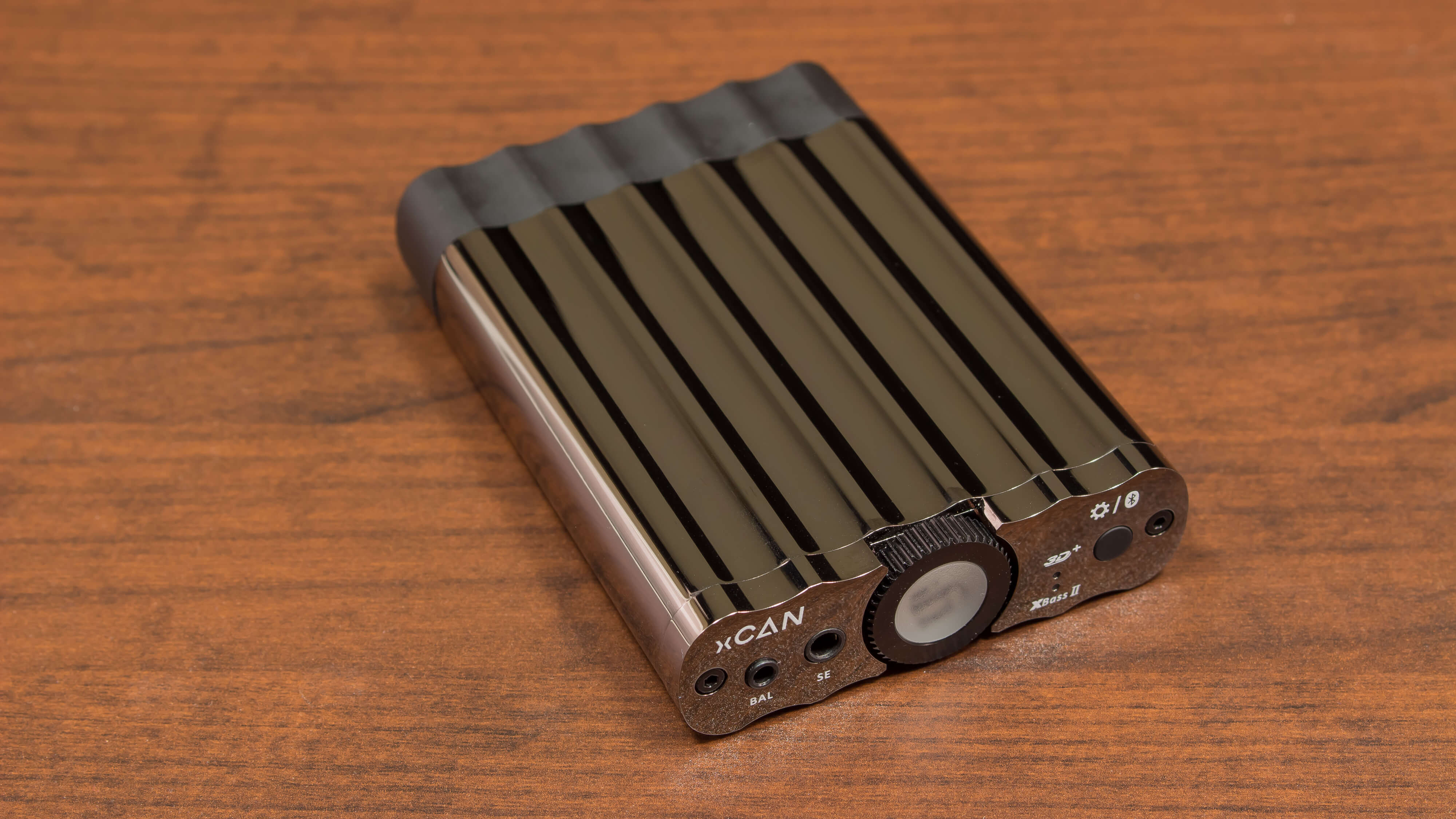
You certainly would be forgiven if you were to confuse the xCAN and xDSD, as both products look essentially identical to one another.
That sort of super-shiny corrugated sheet-metal design is becoming rather iconic for iFi’s X-series of products. Love it or hate it, at least we can say that it is unique.
However, the similarities between the xCAN and xDSD don’t just end at the looks, but some of the functions are similar too. And yet, these 2 products also offer completely different functionality too.
You see, whilst the xDSD is a high quality portable DAC device which offers Bluetooth connectivity, the xCAN is a high quality portable amplifier which also offers Bluetooth connectivity. But, in addition, the xCAN also has another new feature which we’ll take a look at in a bit.

On the front, slap bang in the centre is the rotary knob which acts a power button, a volume control, and it has a series of LED lights which are used to convey information regarding the volume level and whether the device is in Bluetooth mode or in analogue mode.
Over to the left are the 3.5mm single-ended and 2.5mm balanced analogue outputs, whereas on the right is the multifunctional button which is used to cycle between the analogue sound effects as well as putting the xCAN into Bluetooth pairing mode.

The rear hosts a USB Type-C charging port, a selector switch which alters the effect of the XBass II feature, and finally a pair of analogue inputs. What’s interesting here is that iFi has given the xCAN a feature that you see very rarely on portable amplifiers, and that a balanced input. Of course, it makes sense that if you want to reap all of the benefits of a balanced analogue circuit then both the input and the output should be balanced.
Overall, as I said, the xCAN looks nearly identical to the xDSD with just some ports and switches having been changed. I’m still not personally a fan of the design, especially when we consider just what an absolute fingerprint magnet it is. But, attraction is subjective, right? So, if you like a device that looks a bit quirky, then the xCAN might just be right up your alley.
Functionality & UI
The xCAN’s functionality is relatively straight-forward, as an amplifier should be. Just connect a source device to either the balanced our single-ended input on the rear, and then connect your balanced or single-ended headphones/IEMs to the front, super simple.

Should you want to use the Bluetooth feature, the xCAN would first have to be switched off (assuming that it is on and in regular analogue mode). So, to switch to Bluetooth mode, simply hold in the power button as you would when normally turning the device on, but then continue holding it until the light turns to blue. The blue light will then continue to flash as to indicate that the device is waiting to connect to another device, and then, after about 20 seconds or so, the xCAN will automatically switch to Bluetooth pairing mode if it did not manage to connect to a device.The xCAN will hold up to 8 devices in memory, which should be sufficient for the vast majority of people.
As mentioned, the rotary knob has a series of LEDs in it which are also used to indicate what the current volume level is. These will cycle from Blue to Magenta, Cyan, Green, Yellow, and then finally Red indicates the upper volume level.
When I reviewed the xDSD I noted that one of the functions can be a little strange, specifically this has to do with the sound effects function. Unfortunately, the xCAN also exhibits some strange behaviour with this.
If the xCAN is in analogue mode and you turn the device off, and then back on again, neither the XBass II nor the 3D+ features are turned on. Ok, cool, that’s what you would expect, right?
However, that only happens if you turn the xCAN on within 10 seconds of turning it off.
If the device is turned on after being powered off for more than 10 seconds, then the next time you turn it on the XBass II effect will be turned on, and then you turn the xCAN off again, wait for more than 10 seconds, and then turn it back on again, then the sound effect mode would switch from the XBass effect to the 3D+ effect. And if you repeat this again the next time you turn the xCAN on both the XBass II and the 3D+ effect will be turned on. And so on, and so on. So pretty much each time you turn the xCAN on you would need to adjust the sound effects.
I’m not sure how iFi managed to miss this bug when they were doing their internal testing of the device, nor do I understand why it wasn’t fixed after this behaviour was initially observed on the xDSD.
Sound
OK, so yes, the xCAN can be a little quirky – but how does it sound? To really answer this, let’s consider what an amplifier is supposed to do.
The sole purpose of an amplifier is to take the analogue signal that’s being fed to it, and then amplify it.
That’s it; no more, and no less.
So with that in mind, an amplifier should not be making in changes to the sound in terms of the overall frequency response, unless of course you enable some kind of sound effects in the analogue domain such as the XBass II and 3D+ features found on the xCAN.
And yet, there is one aspect that many people don’t really consider, a very audible effect that an amplifier can have on a set of headphones whilst still maintaining a flat frequency response at the output.
When testing out the xCAN I had initially just listened to my Shanling M0 directly with my MEE Audio Pinnacle P1. I use the Pinnacle P1 specifically because it sounds pretty good, but also because it’s actually a rather demanding load. With an impedance of 50-ohms and a sensitivity of just 96 dB/mW, the P1 requires quite a bit more juice than your average set of IEMs. And this is where I heard the xCAN provide an immediate improvement to the sound.
I don’t know if this comes down to voltage swing or what not, but in a volume-matched comparison the xCAN being fed by the Shanling M0 sounded both fuller and offered deeper and harder hitting bass notes than just the M0 on its own. The bass frequencies require the most driving power, and so the vastly increased power provided by the xCAN definitely paid off.
Then there are also those sound effects that I’ve mentioned a few times. The XBass II effect is, well, as you would guess, a bass boost. However, iFi went ahead and incorporated something a little extra. On the rear of the xCAN you can select what the XBass II function actually does. The first is a bass boost, and then there is also a “Presence” mode, as well as an option to have both the bass and the presence effects active. The difference between the bass and the presence mode and why you might need either is explained by iFi as follows:
“In recent times, new research into headphone frequency response showed that a purely ‘flat’ response is not correct. Our long present XBass® fits the profile of the low-frequency correction required. However, it was also shown that a certain amount of lower midrange boost is needed to give many headphones a more ‘natural’ sound. As this lower midrange region is usually also called the “presence” region we have used this term to indicate the lower midrange correction. In the xCAN, XBass II (or perhaps better HP-EQ) can be selected to have either Bass + Presence correction, only Bass or Presence correction only. Select according to your listening preference.”
Ok, so that’s the marketing talk, how does it actually sound?
Well, the XBass II effect operates as you would expect, it adds a healthy amount of sub-bass. However, one thing I must say for iFi is that the way they implement a bass boost is definitely my favourite. It’s as though the biggest part of the boost is applied to the lowest of the low frequencies, rather than being centred around the 20 or 30 Hz region. Well, whatever and however they do it, it’s done in such a way that it adds some added heft down below without adding any muddiness to the midrange.
The Presence effect is a little different. So, what iFi does here is to add a little boost to the lower mids, which is apparently supposed to increase the “presence” in the sound. I’m not exactly sure if I would say that the sound felt more present, but what it did sound like to me, as odd as it may seem, is that the music almost felt more “transparent”. I honestly don’t know how else to describe it. It’s as though there was just an added layer of separation between the mids and the bass region which I found quite interesting. I don’t know if I like this effect, but I can’t say that I hate it either.
Lastly, there’s the 3D+ effect which aims to widen the stereo image. For the most part the xCAN achieves this, but not without adding some brightness to the upper end of the spectrum. This is OK if the headphones/IEMs you use don’t have any sharp peaks in the treble region, but if it does then using the 3D+ effect might result in some auditory fatigue.
Overall, I’d say that the xCAN is a great sounding little device, and offers enough power on tap to provide a noticeable improvement to power-hungry headphones and IEMs.
For reference, the single-ended output can deliver up to 380mW into a 32-ohm load (or 600mW into 16-ohms), and up to an incredible 1000mW into a 32-ohm balanced load.
Value
So, at an asking price of $300, would the xCAN be worthy of your cash? Well, for the most part, that’s going to depend on what you already have and what features you are looking for.
As we’ve covered, the xCAN is mainly an external amplifier, and secondly a Bluetooth receiver. There’s no wired-DAC functionality here.
So if you like the design of the xCAN but need to use it as a DAC, then the xDSD would be the only option for you.
Instead, the xCAN would be well-suited for someone who would like a bit more wireless freedom but who needs that extra driving power for their high impedance or low sensitivity headphones, especially if you’re a fan of using a balanced setup.
And speaking of balanced, let’s not forget that the xCAN is one of only a few portable amplifiers to feature a balanced input in addition to a regular single-ended input.
Yes, as was the case with the xDSD, the design of the xCAN is polarising. But, in terms of its feature-list and performance, it is a damn good product, and what’s more is that there really aren’t many products out there that can compete with the features of the xCAN and especially not with its available power output into a balanced load. What’s more is that the headphone jack is disappearing form mobile phones at an increasing rate, so the need for quality wireless products is constantly growing.
And with that in mind, I think the xCAN holds a fair amount of value for the $300 asking price. It allows you to embrace this new anti-headphone-jack movement, whilst still providing you with enough power to drive your favourite headphones.
