
Specs
- Frequency response: 20 – 20kHz
- Supported Codecs: SBC, AAC, LDAC
- Speaker type: Full range
- Weight: 890g
- Battery-life : up to 24 hours
- Water protection : IP67
Packaging

The XB31’s packaging is synonymous with Sony’s Extra Bass line of products. The main features are also showcased rather well, particularly the IP67 water-proof rating, the 24-hour battery life, and the couple of connectivity features which allows you to connect multiple compatible products wirelessly to each other in 2 distinctive manners.
What’s In The Box?
- Sony SRS-XB31
- Micro-USB charging cable
- Quick start guide
Accessories
Not much is included with the XB31 other than a micro-USB cable used to charge it up. Even at a street price of around $150 I don’t think it would be unreasonable to ask for at least some kind of storage/carrying pouch. Considering that these types of products are intended for portable use (rather than just safely sitting on a counter or shelf) adding some layer of protection during transport isn’t a bad idea.

Design

The design of the XB31’s is very much inline with the rest of Sony’s latest Extra Bass line of portable speakers. What seems like a kind of anodized meshed-metal exterior design is in fact actually a woven nylon. It gives the XB31 a decently interesting and somewhat rugged look whilst still erring on an understated look, especially in the black colour-scheme. The only concern is that, because they’ve used nylon thread instead of metal, the material might start fraying after some time of use. Exactly how long it’ll take to show these signs of wear (if it does at all) is something that will unfortunately only become clear with extended usage.

The layout of the buttons is also exactly the same as that of the smaller XB21. There’s a little NFC logo on the top left which is where you’d tap an NFC-capable device for easy pairing. Over on to the top right-hand side is the power-button, Bluetooth pairing button, volume up and down buttons, a call answer/end button, and lastly a play/pause button.


On the rear we find a rubberized flap which covers a few more buttons and ports. This is where we see an additional function over what we get on the XB21. There is a full-sized female USB connector which allows you to plug in a USB charging cable for your phone or other device. So, essentially, in addition to the other functions, you can use the XB31 as a portable battery bank as well.The rest of the buttons and ports are the same as for the rest of this line-up. There is a micro-USB port for charging the speaker as well as a regular 3.5mm analogue line-in port. There’s also a small reset button in case something goes a little funky and you need to reboot the speaker.
Additionally, there are 3 buttons that allow you to access or adjust a few key features. The first button, starting from the top, allows you to enable or disable the lighting effects as well as giving you a voice prompt of the estimated battery level remaining.
The middle button is labelled WPC which is short for Wireless Party Chain. Basically, this works similarly to the WPS function on other wireless devices. If you press this button on 2 or more compatible Sony speakers, they will link up with one another automatically. But we’ll delve into this feature in more depth later on.
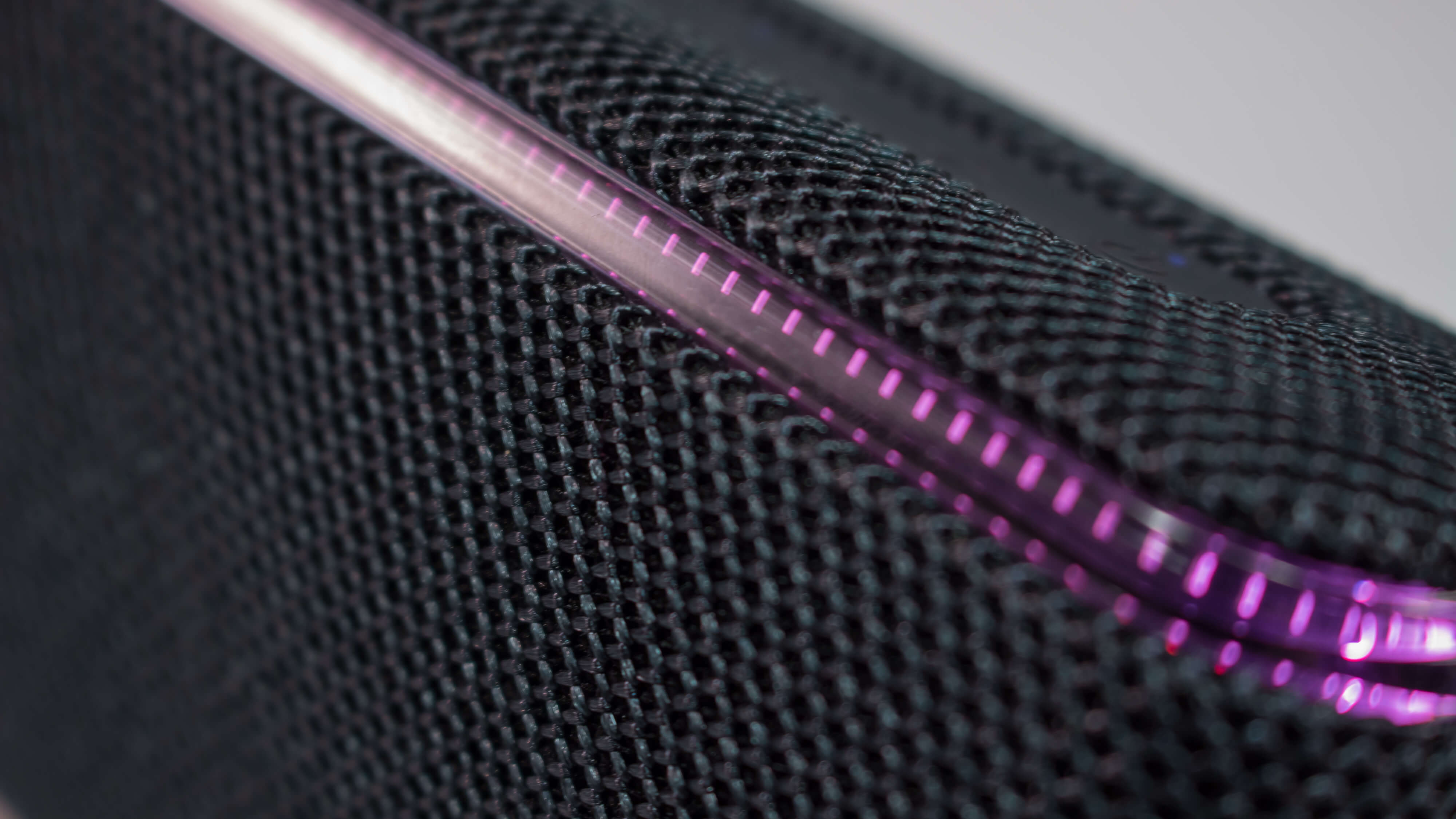
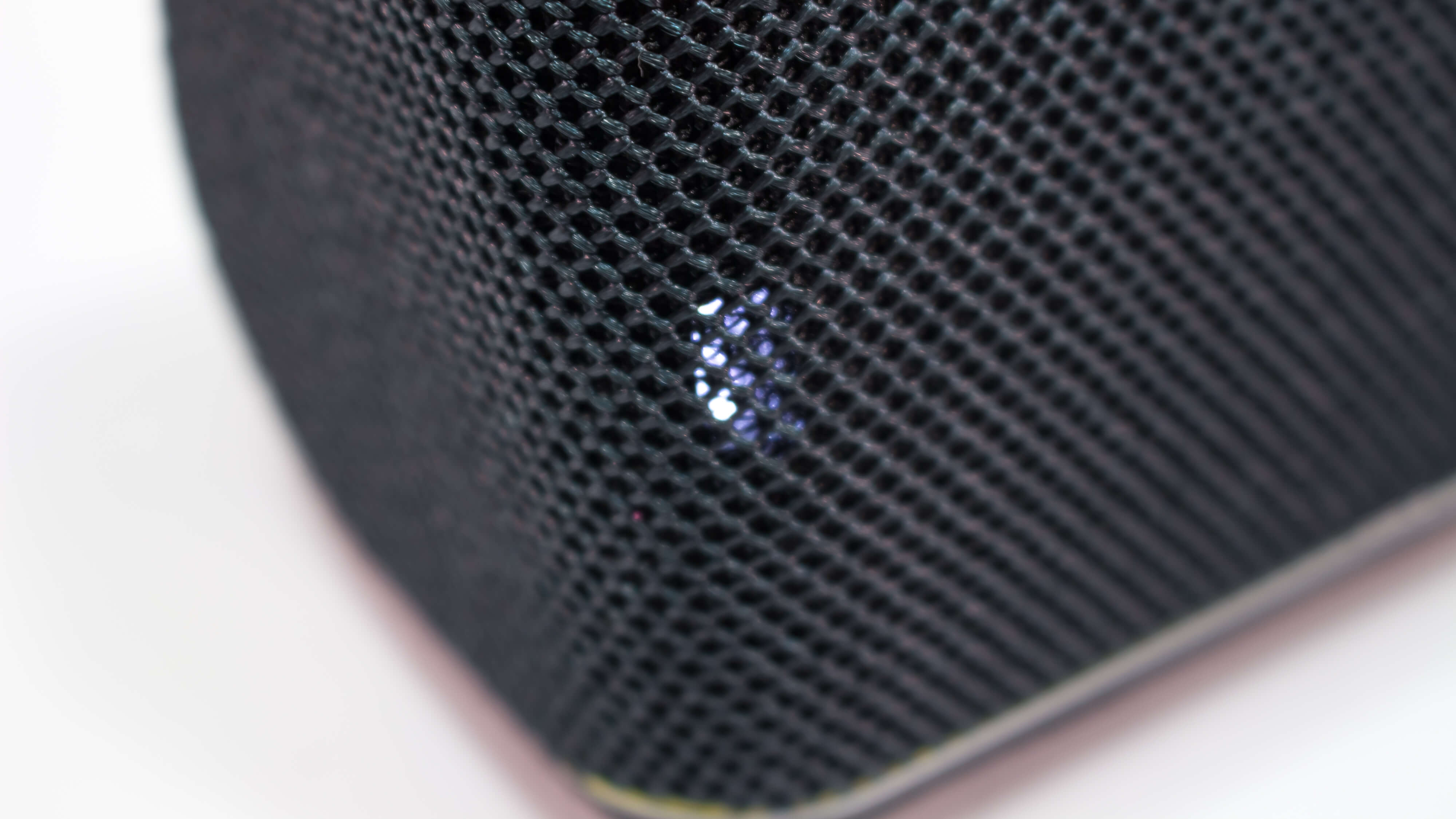
The final button is labelled as ADD. This will essentially work in the same manner as the WPC feature, meaning that you’d press this button on 2 compatible devices and they’ll link up with one another. This function is, however, somewhat different to the WPC function, and we’ll get into what it is that differentiates them when we take a closer look at the features.The last design-element is the inclusion of an LED strip which runs along nearly the entire perimeter of the device. There are also two additional strobing LEDs on the extreme left and right of the front panel. All of these LEDs are used to give a few lighting effects which are activated depending on how you physically interact with the speaker, or they can be synced up to the beat of the music.
Features
When it comes to Sony’s devices, they’re usually pretty packed with features. Some features do tend to be a bit more gimmicky in nature than others, but Sony really does at least try to squeeze some extra value into their products.
In the Case of the XB31 there are some features which would rarely be used (if at all), whilst others are more useful and adds value to the product.
First up we’ve got what Sony calls a Wireless Party Chain feature. As briefly mentioned before, this allows you to wirelessly link up compatible Sony speakers to one another. This feature supports up to 100 simultaneous connections. What this feature is intended for is to then allow all the connected speakers to play the same music at the same time, which essentially means that you’re able to put together an enormous system, or at least it would have more punch than just a single speaker.
The other feature is similar to the WPC, but works slightly differently. This is called a Left and Right connection, which, as the name suggests, allows you to connect 2 speakers to each other but then the audio will be split into left and right channels. Each speaker on its own has left and right channels, but by being able to connect 2 speakers to each other wirelessly and then physically being able to sperate the left and right channels further from each other will allow you to get a wider and more realistic stereo image, along with giving you more punchy overall sound system. Of course, this will work best with 2 identical speakers. If you use 2 different types of speakers the you’ll end up with some channel imbalance and whatnot, and that’ll just lead to a wonky stereo image..which pretty much defeats the point of this feature.
Another feature is what Sony calls Party Booster. This is enabled by pressing the volume up and down buttons simultaneously for 3 seconds. When this function is enabled the speaker will produce specific sound effects depending on where you tap the device. This could probably turn out to be a fun little feature if you’ve got a group of people and a couple of compatible Sony speakers all linked up to one another. But, for the most part, this is one of those gimmicks that you’re unlikely to use very often.
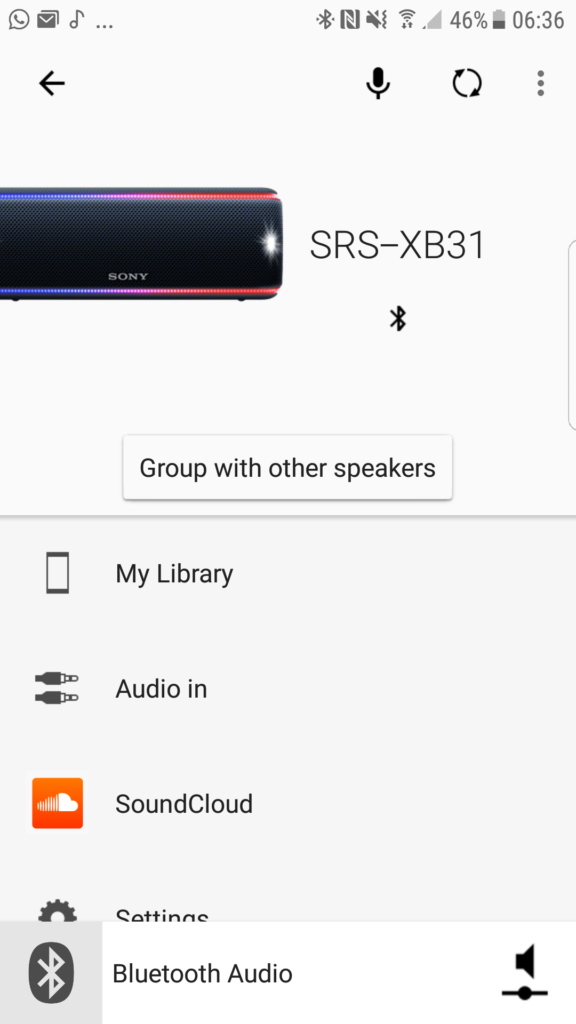
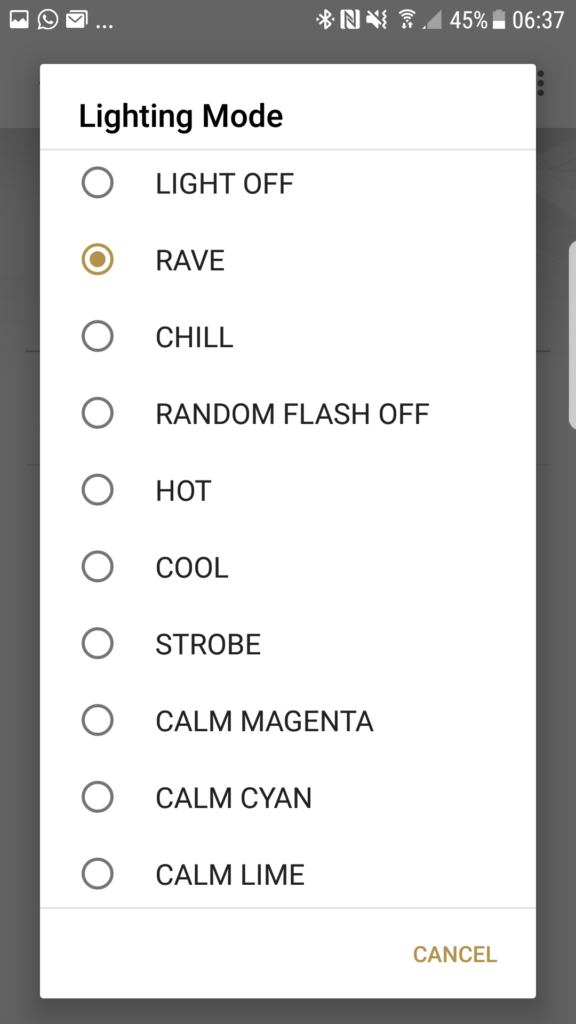
The last feature isn’t specific to the XB31, but instead comes in the form of Sony’s Music Centre app which the XB31 is fully compatible with. From within this app you can change various settings such as the lighting effects and sound modes.
For the lighting effects, or Illumination as Sony calls it, we’ve got the option to turn the lights off completely, or to select between a couple of effects such as Rave, Chill, or Strobe, Hot, Cool, and various Calm lighting effects.
For the Sound settings we can enable Sony’s recommended ClearAudio+ sound setting, or we can opt for a few other presets including Live Sound.
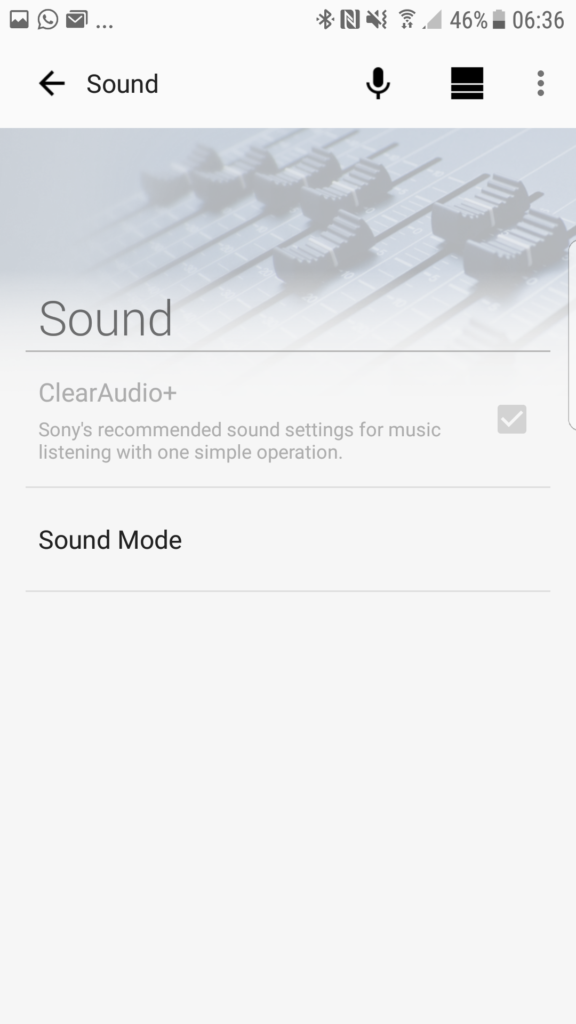

What Live Sound attempts to do is to artificially widen the stereo image, giving you somewhat of the illusion of a bigger speaker. But we’ll get into how effective this is when we discuss the sound.
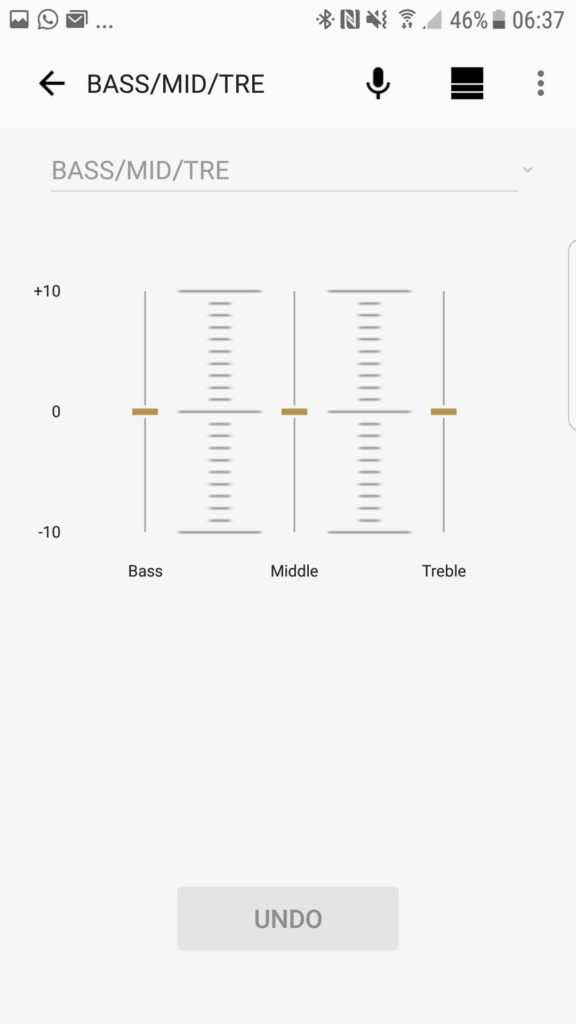
There’s also the option to manually adjust and apply an EQ curve. It’s a pretty simplistic EQ at best, giving you just 3 bands to work with and so allowing you only to only make broad changes within the bass, mid, and treble regions. There’s no fine tuning here, unfortunately.
Sound
Of the XB21, XB31, and XB41, I must admit that the XB31 is my favourite as it comes across (to me at least) as having the most balanced sound signature of the bunch. Where the XB21 obviously lacks some oomph due to it’s size, the XB41 takes things just too far and we end up with quite a sever v-shaped signature.
In contrast, the XB31 just sound so much more coherent. Of course, it’s still a relatively small speaker, and so you’re not going to get the deeper and more powerful bass response of the XB41, but I’d pick the XB31 every day of the week and twice on a Sunday.
In all honesty, it’s just a really pleasant sound to listen to. Nothing stands out – no one part of the frequency spectrum is trying to compete with another part. You get all of the music, not just parts of it.
In the standard sound mode we do get a slightly hollow sound, but nowhere near to the extent of the XB21. Switching over to the Clear+ mode livens things up just a bit, not to the same extreme as the XB41 or XB21. Subtlety is the name of the game here and I think it’s just much better implemented than on the other 2 models.
The Live mode too does widen the sound field, but again it’s done in a far more subtle manner compared to the XB21 and XB41. Where the other 2 push the high frequencies to an extent that I pretty much consider the Live mode to be unbearable, the way Sony did it on the XB31 is far more usable in my opinion.
And finally, as was the case on the XB21 and XB41, using the line in port instead of Bluetooth really made the XB31 shine its best light. We still get that fantastically balanced sound, but with just a bit of added heft and fullness.
Value
Overall the XB31 seems like a good value proposition. From a sound quality perspective it performs admirably, especially when compared to it’s more expensive sibling, but it’s when we combine this with the amount of features stuffed into the device that we’re seeing where the value lies.
There certainly are far worse performing and less value-packed products out there at that $150 price-point.
Looking at Sony’s recent additions to the Extra Bass line of portable speakers, the XB31 seems to offer you the best bang for buck as it seems to objectively be the best sounding whilst still giving you nearly all of the features of the XB41.
