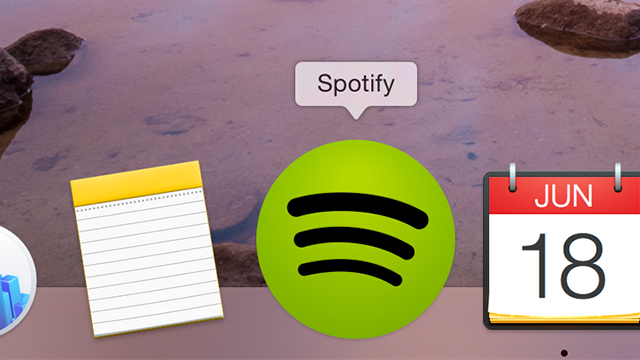
25 Tips To Discover Awesome Music.. Best Spotify Tricks You Will adore!
More than 50 million Spotify listeners enjoy using the best music streaming service right now, but many of them really don’t know how good is spotify and how it can provide a unique ways for music discovering.
In this post, you will see the best spotify tricks with many useful tips starting from setup & setting to get the best of spotify features, which is very exciting.
Some of this tips will work only with spotify premium which will cost you 10$ per/month, but there are many feature you will love for the free version.
Let’s start with 25 Useful spotify tips & tricks.
Spotify Sound Quality Setting
Offline listening in Spotify
You can save internet data by activating offline listening option but it’s exclusive to spotify premium users, you can save your favorite tracks in mobile and listen to them offline without need to stream again or.
It’s also cool when you lose your internet signal, you can play your offline playlist in high quality sound.
You can access this option by clicking the 3-dots icon <download or select playlist then click download anytime you have internet connection.
create playlist folder
You can arrange spotify playlist into folders and you can create/convert any of them by clicking on file> new playlist/new playlist folder.
transfer music from 3rd party apps
A great service called “soundiiz” let you transfer music playlist to spotify from other music services with support to many of them, it’s All-in-One account manager for Music Lovers.
check your stats
In spotify simple interface, you can check your account stats and see how you follow or check back your new followers and preview tracks you have recently listened to.
update now-playing queue
Sometimes i find a new tracks recently added in discovery section while im listening to my favorite playlist and i don’t want to stop or skip my tracks to check the new music and spotify solved it, you can add the new track to now-playing queue without skipping anything, you can cue tracks by selecting ‘add to Up Next’ from the 3-dots next to tracks title.
search your music library
If you have many playlists in your spotify account and you need to find a specific track/music there, scroll down in music library page to until it reveals search bar then, use search filters to get your results without searching the whole service.
Spotify web interface
If you can’t download spotify on computer, you can listen to you tracks from the web Via web portal “play.spotify.com” and you don’t have to install anything.
Play local music
There is so many beautiful tracks not included into spotify but you can enjoy them anyway through spotify by adding them to your library and play music anytime.
Select Preferences then add a source and browse your folders and select what you love then press save, you will find the tracks in local files from the left panel under your Spotify library.
Recover deleted playlists
From your web account setting, you can recover any deleted spotify playlist, go to setting then press Recover Playlists and get back your music.
Music from your friends
Following more friends means you can expand your music discovery ways by knowing what they are listening to recently and check their newly added music.
Head to Find Friends option then locate them and start follow them to join their music experience.
Create collaborative playlist
Of Course you know some folks with a great taste of music, it’s not only you who loves some certain genres so, you can enjoy their selections and combine them with yours by creating a collaborative playlist.
Your friends can add their related choices to the collaborative spotify playlist and you can easily create on by pressing right-click on your playlist from the left panel then you will find collaborative option.
similar artists on Radio
Spotify Radio Service can help you when you find nothing to listen to by playing similar artist related to your music taste.
Go to Create a new Station option then pick your favorite artist/album/playlist and radio will play a similar music.
From mobile app, press 3-dots on any artist/playlist page then, Select Go to Radio.
Filter Music By Year
And that’s when spotify get awesome for old music fans.
You can filter music by years for any Artist, you can search “coldplay year:2002-2008” or pick your favorite artist, and you will served with awesome tracks based on year filter.
Skip Artist Music
It’s okay if you don’t like some artists music but you love the same music genre and you don’t want to listen to them while playing a related playlist.
You can filter music search by adding “Not” after search term and write artist name then add + to skip another artist.
Spotify’s Discover Weekly Playlist
One of the best features in spotify is discovering music in many ways and i love to check Weekly Discovere Playlist, you can find it in discover section, you will find new “30 Tracks” every monday and it’s all inspired from your favorite tracks.
The more you listening to spotify music.. The more related tracks will be added to Weekly Discover Playlist.
Play Spotify through TV
You can stream spotify music via TV/Home cinema speaker using your Google Chromecast streaming dongle by selecting Chromecast from your devices available of spotify app.
use Voice Control
Send Spotify Tracks To Speakers
If you have a bluetooth speaker, you can send music tracks to it and play music on any connected device through your mobile.
Click on speaker icon at spotify bottom screen then select your available speaker.
Connect With Uber
You can connect spotify account with Uber App and stream your awesome tracks right in Driver’s car if they are cool with that and most of them are.
Drag & Drop Links
You can drag any spotify track you your desktop and it will create a web link you can open anytime, you can also create a folder contains your favorite music links shortcut.
Go Private
Okay, not everyone likes to share his taste of music and like to keep his playlists out of track from friends.
You can Go Private and hide all of your activity by heading to setting > Private Session “Android”, for ios users, click setting> social > Private Session and you can revert your settings anytime.
Runners steps.. Music beats
Spotify can be smart sometimes, stream the music with the same tempo of runners steps, when you pick any running playlist from browse screen, spotify will use your phone sensors to play tracks can fit your walking steps with tailored beats.
Sharing specific part of a track
You don’t have to tell your friend to listen to a specific part of a track while you can send them the exact part through spotify links.
Head to track then copy track URI and add #time1:21 at the end of the link and the track will play from that part.
share tracks through messaging apps
If you loved a spotify track and you want to share it with your friend, press the 3-dots on tracks then press share then Send and you can spread the joy through facebook messenger/whatsapp, etc..
25- Spotify Live Concerts
Spotify provide a nice hub allow you to check the best new concert/gigs near you and related to your favorite artists, Click Browse then Concerts to see more.
You can change your location to check out concerts in nearby countries.
Have any other tips?.. Share your ideas through comments.
