
Specs
SNR: ≥117dB
THD+N: <0.002%
Output Impedance: <2Ω
Output power: ≥170mW @ 32-ohm (single-ended) / ≥220mW @ 32-ohm (balanced turbo)
Battery Capacity: 2350mAh
Packaging

The M9’s packaging is typical of what we’ve seen lately with FiiO‘s players, comprising of a predominantly white colour-scheme for the outer-sleeve, along with a black protective cardboard box for the main protective packaging.
What’s in the box?
- FiiO M9
- Silicon case/sleeve
- USB type-C charging/transfer cable
- 3.5mm COAX adapter
- User guide
Accessories

Whilst the M9 might look like a fairly premium device, it’s one of fiiO’s most affordable, and such we don’t get a whole bunch included in the box as far as extra accessories are concerned, but what we do get is appreciated nonetheless.
We’ve grown accustomed to getting some kind of silicone protective sleeve included, and this still holds true for the M9 as well. The clear cover seems to be of the same high-quality and perfectly form-fitting variety as was included with the X3 Mark III and X5 3rd Gen.
Unfortunately there is no leather-type case included, but it’s likely that FiiO would offer one as an optional after-sales purchase.
The only other accessory included is the little 3.5mm to COAX interconnect cable.
Design

At first glance, the M9 looks like a fantastic little device. It’s got an attractive design, one that incorporates both the more rounded edges and large gold headphone connector jacks of the Q1 Mark II, as well as the sharp corners and straight edges of the M7.
The entire front of the device is reserved for the 3.2-inch IPS touch display and a multi-coloured LED-backlit FiiO logo. Whilst the display on the M7 was fairly good, the one used on the M9 is vastly superior as it is an IPS type, rather than the TFT type used on the M7. This also means that the display on the M9 is capable of displaying up to 16 million colours, as opposed to the maximum 2.62 million colours that the TFT display of the M7 can muster.

The multi-coloured logo is an interesting albeit somewhat useless feature. FiiO used the same concept on the BTR3 and Q5 whereby the purpose of the different colours is to serve as an indication as to the type of audio track currently being played, as well as reserving the red colour to indicate that the battery is low.

The top and right edge has nothing of interest, where as the left side houses all of the buttons and the volume control along with the microSD card slot, and the bottom features the 3.5mm combo-port, 2.5mm balanced port, and the Type-C data transfer and charging connector.
The physical buttons have a nice solid tactile feel to them, whereas the volume wheel doesn’t feel as well-refined. I have to give FiiO some kudos though as it’s better than the ones on the M7 and X5 3rd Gen as it has only the tiniest amount of side to side play. But, it does feel a little squishy when scrolling.
When scrolling up or down there are some distinct clicks which are heard more clearly than what they are felt. This in itself doesn’t really bother me, although I do which it felt a bit more tactile, but in between each click the wheel just feels a little loose and squishy.
Overall, though, I think FiiO did a really good job at coming up with an attractive design.
What I also want to add is that the M9 feels great in the hand…except that it doesn’t…not in my right hand anyways.

You see, FiiO is close, so damn close to creating what feels to me like an amazing device – apart from the fact that they seem to have, somehow, completely forgotten that the vast majority of the world’s population is right-handed.
The M9 honestly feels near-perfect in my left hand. That rounded edge feels so natural, and I’ve got easy access to both the volume control and the power button with my thumb. I do feel that the playback buttons should have rather been on the other side so that I could perhaps use my index finger for the play/pause button and my middle and ring-fingers for the skip forward and back buttons.
This would’ve been great, and even better if they swapped all of that around so that it feels more natural for the 90% of the world’s population who are right-handed.
Instead, if you’re a “rightie”, what you’d have to deal with is the lower right corner digging into your palm coupled with an awkward reach-around for the power-button and volume control.
I can only imagine that this must seem like a dream come true for left-handed portable audio enthusiasts, seeing as these devices normally don’t cater for them. But still, I hope at least FiiO could somehow create a right-handed version of the M9 for the rest of us, because other than the awkward design it feels like a fantastic device.
Of course, none of this matters if you naturally find yourself holding the device in your left hand and tapping away at the touch-screen with your right hand (as you would with a modern smartphone).
Because of the M9 being intended as a dedicated music player, FiiO didn’t build the system around a high-performance CPU or lots of RAM. In fact, we’re getting the same Exynos 7270 which was used in the M7, and is a chip that was originally developed by Samsung and used in their Gear S3 smartwatches. We’re also only getting 768Mb of RAM, which is a far cry from the more common 4GB of RAM found in today’s more popular smartphones.
So, as you can image, the CPU and small amount of RAM means that the M9 isn’t a particularly powerful device in terms of raw processing power, and for this reason FiiO have to be very careful about which apps can be installed on the device, but I’ll cover this a bit more in the next section.
As for the audio hardware, this part is built around dual AK4490EN DAC chips which allows the M9 to decode up to DSD128 formats. For a given 32-ohm load the amplification stage is also capable of producing up to 170mW via the 3.5mm single ended output, up to 195mW into the 2.5mm balanced output, and up to 220mW when using the turbo balanced option.
Bluetooth 4.2 is also onboard and we’re getting compatibility with the AptX, AptX HD, as well as LDAC formats. But, unfortunately the M9 can only act as a receiver for SBC formats at the moment, however, the plan is for it to be able to enable the LDAC receiver mode via a future software update.
This is a little disappointing as even the tiny Shanling M0 which costs just $110 already has this feature.
Functionality & UI
In terms of the overall user interface, there’s isn’t anything new I could say that I haven’t said about the M7, but there are a few very important differences in features.
The layout of the main UI launcher is the same, as is the swiping gestures form the bottom which replace the need for a dedicated hardware or software button to skip back in a menu or to jump to the main launcher.
We’re getting a deeply-customised version of Android 7.0 Nougat which has been slimmed and trimmed to make it more appropriate for a dedicated music player. But, unlike the M7, the M9 has built-in WiFi, which means that we can not only get over-the-air software updates, but you can also access various streaming services including Deezer, Tidal, and Spotify.
As mentioned earlier, due to the very limited amount of RAM and relatively low performance CPU, FiiO have to manually test various apps and whitelist them before they can be installed on the M9. This might seem a bit annoying from the perspective of a user, but unless FiiO tests and whitelists apps, they really don’t know how an app might affect the device.
If, for example, an app was so power-hungry as to slow down the entire system to a crawl, then that would make for a very frustrating experience.
So, if you would like to use a certain streaming app, it’s best to have a look on FiiO’s website to double-check for compatibility beforehand.
I see FiiO did announce that they will be whitelisting Sony’s headphone app, which is pretty cool as it means you will have access to all of the features of the WH-1000XM2 and M3 when using the M9.
I also wonder if FiiO will consider whitelisting the Google Home app to allow the M9 to connect to a Chromecast device.
Overall, just like the M7, the M9 is an easy-to-use device, especially for someone who is already accustomed to Android devices.
I did notice just a bit of lag when launching apps or the main FiiO Music play, as well as when using the volume control. There’s about a quarter-second delay between rotating the control and when the volume dialog-box pops up onto the screen.
I haven’t been able to find a fix for the volume-control lag, but you can reduce the time it takes for launching apps by enabling developer options and then disabling the Animations, or at least just reducing their durations.
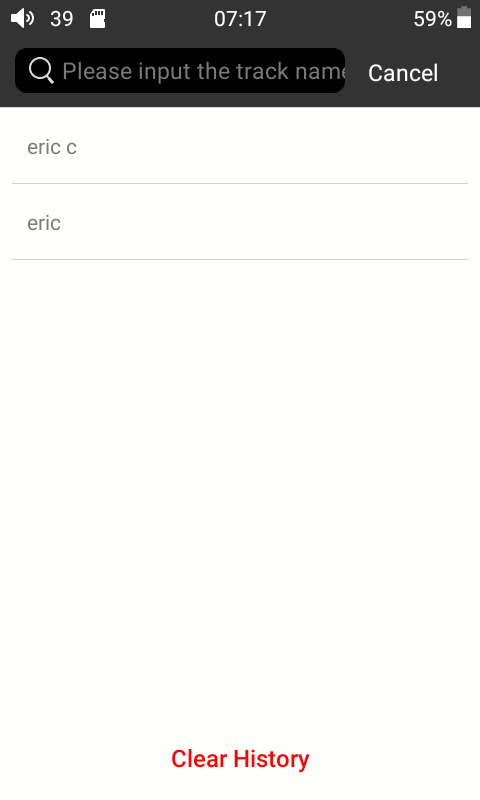
I did notice 3 distinct software issues that were present on the M7, and, unfortunately, they are also present on the M9.
Since it’s the exact same bugs I’m just gonna go ahead and explain it in the same way that I did in my review of the M7
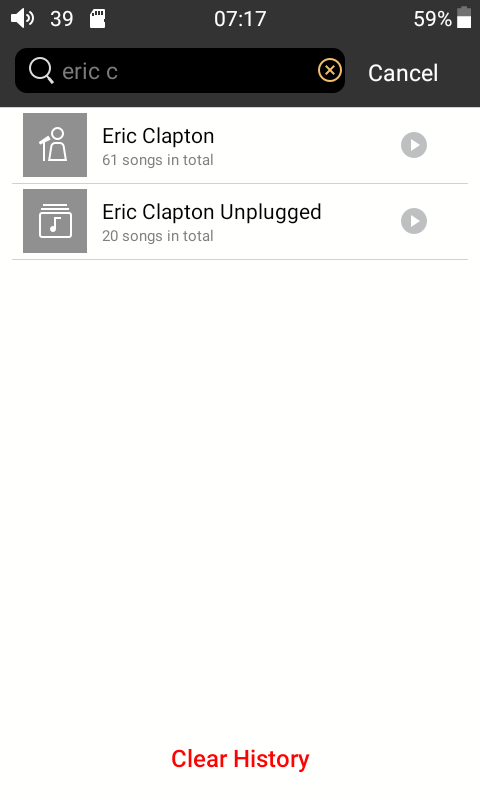
A search function can be immensely helpful, especially if you’ve got a very large music collection. But, the problem here is that, let’s say I want to search for Eric Clapton. I then head into the search function and start typing in the name. This will then bring up all results that match the phrase that I searched for, including artists names, albums names, and if that search phrase was found in actual track names.
So, in my case, the results found when searching for Eric Clapton is the artist’s name and the Eric Clapton Unplugged album. Here the problems comes in when selecting either of those 2 results, as this leads to the device playing all music found under that category, rather than simply going into that category. If I click on the artist name, I then want to see all albums that are listed under that name, and likewise, if I select the album, I want to see the tracks that are contained on that album. I’m not sure if this is in fact a software bug, or if this comes down to this function not having been thought through properly.
Now, while we are looking at these search results, let’s touch on another bug. We can see that, on the far right of each result, there is a little play icon. I presume that the purpose of this icon would be to commence playing of all music associated with that search result.
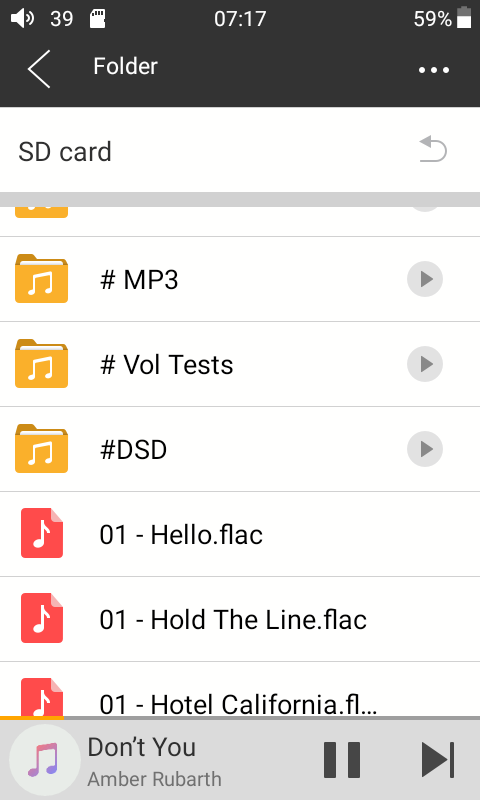
However, we can also see this same icon throughout all other category and directory lists as well, but it doesn’t always work. If we browse through the music library via tags, i.e via Artist or Album categories, then this works as expected.
But, if we are browsing through within the Folder option (that is to say the way the files are actually stored on the storage medium) then this little play sometimes does not work at all.
To illustrate what I mean, let me explain how I store and organise my library on my main music library card.
In the root level of the card I have folders for each artist, and then within each artist folder lies a folder for each album, and then finally within each album folder are the individual tracks as well as the album art image. So, the problem encountered here is that if I’m looking at the artist folders and I click on the little play button, then nothing happens. But, if I go into the artist folder and then click on the play button next to an album folder, then it works as expected. So clearly there’s a bug with reference to dealing with multiple folder hierarchies that needs to be addressed by FiiO.
And then the final bug that I came across has to do with the lock screen. I don’t know about you, but I don’t keep any sensitive information on my music players, and so I don’t particularly care to have a lock screen. I’d much rather not have to swipe or slide anything around on the screen when I press that power button to wake the device up. I want instant access to my music.
Now of course, this is entirely possible on Android, but on the M7, turning off the screen lock seems to only affect the main home screen, and so, as soon as you start playing music, you once again have to deal with a screen lock. Perhaps this isn’t a bug after all, perhaps this is something totally intended by FiiO, but I personally would prefer if the screen lock is turned off entirely when I opt to have no screen lock.
And finally, there is another little software issue that I also mentioned in my M7 review which, by the looks of it, FiiO did sort of address.
The thing that I found a bit frustrating with the UI of the music player app is that there’s no quick way of getting back to the main home screen of the app. FiiO did incorporate swiping gestures for jumping back in lists as well as jumping quickly to the main launcher of the device, but there’s nothing to get you quickly to the home screen of the actual music app. This problem becomes apparent when we consider the fact that all of the settings for the app can only be accessed from the app’s home screen. So what happens is that you’d have to continuously swipe back until you get to the app’s home screen.
So, my suggestion was that FiiO should either figure out a way to get users to be able to quickly and easily jump to the app’s home screen, or create a slide down menu for some of the settings like you’d find on regular Android devices.
Thankfully, they did incorporate a slide down quick access panel which allows you to have faster access to some of the functions. There is now also a little settings icon, but this takes you to the system settings of the device, not to the settings of the FiiO Music app.
So, whilst FiiO did give some needed improvement, there are a couple of things that still have not been addressed.
Sound
As far as the sound is concerned, as you would expect, FiiO delivers well in this regard.
You might not realise this, but talking about a player’s sound character and trying to both hear and accurately describe discernible differences between these types of products is not as easy as it may seem.
Those amazing, super, holographic, night and day differences that you might read about on forums often disappear immediately when you employ a scientific approach with regards to removing variables such as slight volume mis-matches, not to mention the varying effect that output impedance can have on the frequency response of a given headphone or IEM.
So, having said that, I’ll try to describe what I hear form the M9 in a realistic manner, rather than trying to convince you that this thing will change your life by use of all kinds of wonderful flowery hyperboles.
FiiO stated that their intention with the M9 was for its sound quality and character to be close to that of the Q5. Now, whilst I was not able to directly compare them, I think they’ve achieved that if my memory of the Q5’s character is indeed accurate.
Those dual AKM DAC chips that are used are notorious for offering a character that is tilted slightly towards the warmer end of the spectrum, and a certain smoothness that gives it a more relaxing presentation. This, in effect, or at least partly, reduces the fatigue that many people feel when listing to brighter-sounding gear during longer listening sessions.
It definitely takes you a few steps up from what you’d hear from the majority of smartphones, even the flagship ones.
But, what it’s not going to do is amaze you with outrageous detail retrieval. If you’re used to listening to a higher quality device like the Chord Mojo or iFi Micro Black Label, then don’t expect the M9 to be a substitute for those devices. The details are there, but it just doesn’t have quite the finesse and coherency of the higher quality and more capable devices.
We should also keep in mind that the M9 is intended to replace the X3-series, and I feel that it’s definitely taken the sound quality up at least a notch from the X3 Mark III
Value
When we consider what kind of value the M9 packs, let’s reflect on everything you’re getting here.
Not only is it a very competent and enjoyable stand-alone music player, but the fact is that you can also use it as a USB DAC, a Bluetooth audio receiver, and you can access various streaming services. So really, the M9 is basically a one-stop-shop for practically all of the modern digital audio needs. We’ll probably see FiiO replacing their other products like the K5 and DK1 as well since those devices have microUSB ports, whereas almost all of FiiO’s latest players are rocking Type-C ports. So, if and when those new accessories come out, that’ll extend the versatility of the M9 even further as it could easily then become the heart of your entire desktop or home entertainment system.
It would’ve been nice if it had a bit more power and longer battery life, but for what it is, it is definitely a step in the right direction for FiiO.
The biggest thing holding me back from considering the M9 as an amazing device are those few software bugs, but mostly because of the awkward design for right-handed use.
I suppose you could argue that, when listening to music, the player will spend most of its time in your pocket, in which case that awkward design might not be such a big deal for you.
If you are that type of person, then I’m pretty confident in saying that you’d get far more pleasure than pain out of the M9, and it’s a device that you may very well want to consider putting at the top of your list if you’re in the market for your first high quality player or looking to upgrade from a more basic device.

