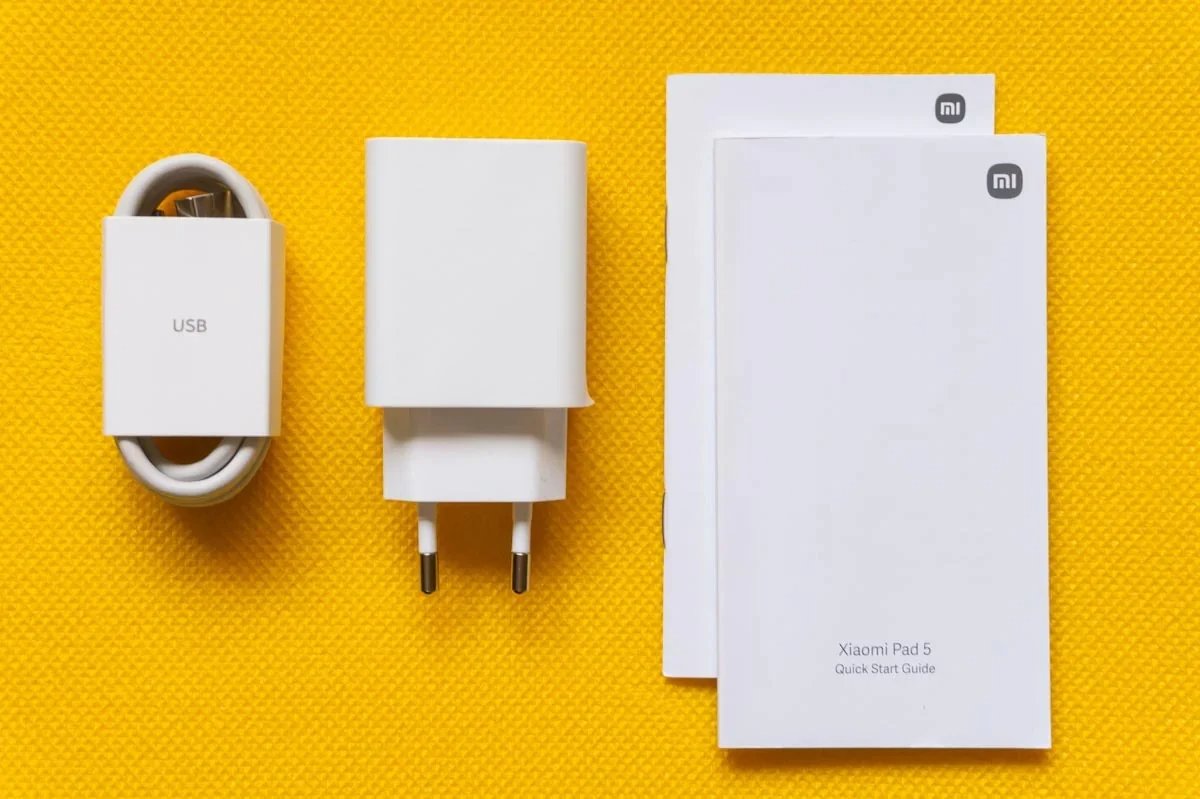First Thoughts
Over the last few years, Xiaomi had been trying and trying until they came up with this… The Pad 5 tablet, which the company seemed to be very confident that it was going to be a great product, or maybe decided to take the risk and see what could happen. And voila, the first tablet from Xiaomi to ever be officially available outside of China. Unfortunately, the same can’t be said about its big brother, the Xiaomi Pad 5 Pro, which looks almost the same but has more power and better overall hardware.
Of course, the main question here is how good is it compared to Apple? The Cupertino giant has always been the benchmark in this segment, even with Samsung’s tablets and their outstanding specs and performance. The iPad still represents the “Pad” as it dominates what matters most; the user experience, which is the main reason anyone would think of buying a tablet.
However, Xiaomi clearly doesn’t intend to compete with Apple and Samsung in the flagship tablets market. At the same time, it’s not fair to compare the Pad 5 with anything from the budget options available everywhere. In fact, the Chinese company has already created a new category; the best for the money, carrying on every beautiful thing about its budget and mid-range smartphones.
So, with all that been said, let’s take a look at the Xiaomi Pad 5 tablet, its pros and cons, specs and features, and see if it is a valuable option for you!
Price, Configurations, and Availability
The Xiaomi Pad 5 series was released in 2021, on August 10, with two models: the Pad 5 and the Pad 5 Pro. The latter is only available for the Chinese market. There are only two versions of the standard Pad 5; one with 128GB of storage while the other has 265GB, and both come with 6GB of RAM, costing around 369 and 399 euros, respectively.

Currently, there is some chaos with the prices of the Pad 5, and that is mainly due to the confusing availability of the product across the world. Fortunately, you can find some great deals with huge discounts if you look on AliExpress.
The price of the Xiaomi Pad 5 puts it among the best tablets in the market with reasonable specs, beating even its “Godfather”; the iPad Air (2020) at 599$, the last iPad Pro (2021), which starts from 1,099$, and not forget all the current Samsung Galaxy Tab devices, and that is especially true when it comes to the value for the price.
Full specifications
| Product Name | Xiaomi Pad 5 |
| Dimensions | 254.7 x 166.3 x 6.9 mm (10.03 x 6.55 x 0.27 in) |
| Weight | 511 g (1.13 lb) |
| Colours Options | Cosmic Gray Pearl White Green |
| Display | IPS LCD, 1B Colors, 120Hz, HDR10, Dolby Vision 11.0 inches, 350.9 cm2 (~82.8% Screen-to-Dody Ratio) 1600 x 2560 pixels, 16:10 Ratio (~274 ppi Density) |
| CPU | Qualcomm Snapdragon 860 (7nm) |
| GPU | Adreno 640 |
| RAM | 6GB |
| Storage | 128GB/256GB UFS 3.1 No MicroSD Card Slot |
| Main Camera | 13MP, f/2.0 Dual-LED flash, HDR, Panorama 4K@30fps, 1080p@30fps |
| Selfie Camera | 8MP, f/2.0 1080p@30fps |
| Platform | Android 11, MIUI for Pad 12.5 |
| Connectivity | Bluetooth 5.0, A2DP, LE Wi-Fi 802.11 a/b/g/n/ac, Dual-band |
| SIM Card | No |
| 3.5mm Jack | No |
| Fingerprint Sensor | No |
| Battery and Charging | Li-Po 8720mAh USB-C Fast Charging 33W |
| Release Date | 2021, August 10 |
| Price | 369 EUR |
Design
From the very first moment, you can definitely see the undoubted similarity between the Xiaomi Pad 5 and the iPad Air (2020). The shape may be less boxer, but we have almost the same power button on the top edge to the right, the same speakers’ vents on both the left and right edges, and you can add to that the placement of the cameras.

Xiaomi played the “smart thief” role with the Pad 5, and the consumers seem to be liking that. Destiny has finally given us the “Robin Hood” of the tech industry! However, once you hold the device with your hands, your expectations of top quality and best materials may hit a big barrier because the plastic back throws away a lot of Xiaomi’s tablet’s magic, and after a few minutes with it, you could end up with a fingerprints pool!

But moving from the back, which contains nothing but the camera hardware at the top left and the “Xiaomi” text logo at the bottom right, the gorgeous aluminium frame restores back the premium feelings, supporting the device’s chassis, and giving your fingers a nice touch with its tiny curves to hold the device securely. Between the two speakers on each side, there is a microphone hole. The USB-C is located at the bottom, and while you still can use it to connect your wired earphones (by an adapter), Xiaomi seems to prefer the wireless solution, as the headphone jack is now out of its plans, and so is the fingerprint sensor, which you get only with the Pro version.

The Right Edge (vertical position) houses the joined two volume buttons, and just under it in the middle, there is a magnetic strip for the Xiaomi Smart Pen. On the opposite side, the three-pin POGO connector is there to pair your optional keyboard cover with the tablet.

The screen, though, is what Xiaomi wants you to look at the most, with thin bezels smaller than what the iPad Air (2020) has; more about that later! The Xiaomi Pad 5 also shares some ergonomics with the Samsung Galaxy Tab S7, as both have near-identical dimensions at 10 x 6.54 x 0.26 and 10 x 6.51 x 0.25 inches, respectively, and weigh exactly 1.1 pounds (499 grams). The iPad Air (9.7 x 7 x 0.24 inches, 1 pound), on the other hand, tends to be more like the Galaxy Tab A7 (9.8 x 6.2 x 0.3 inches, 1 pound).
Display
Screens these days are what most define any smart device’s user experience; if they are good, everyone is happy, and if they are bad, every other good thing becomes nonsense. Xiaomi knows that equation very well and makes sure to check every mark in the specs and features sheet.
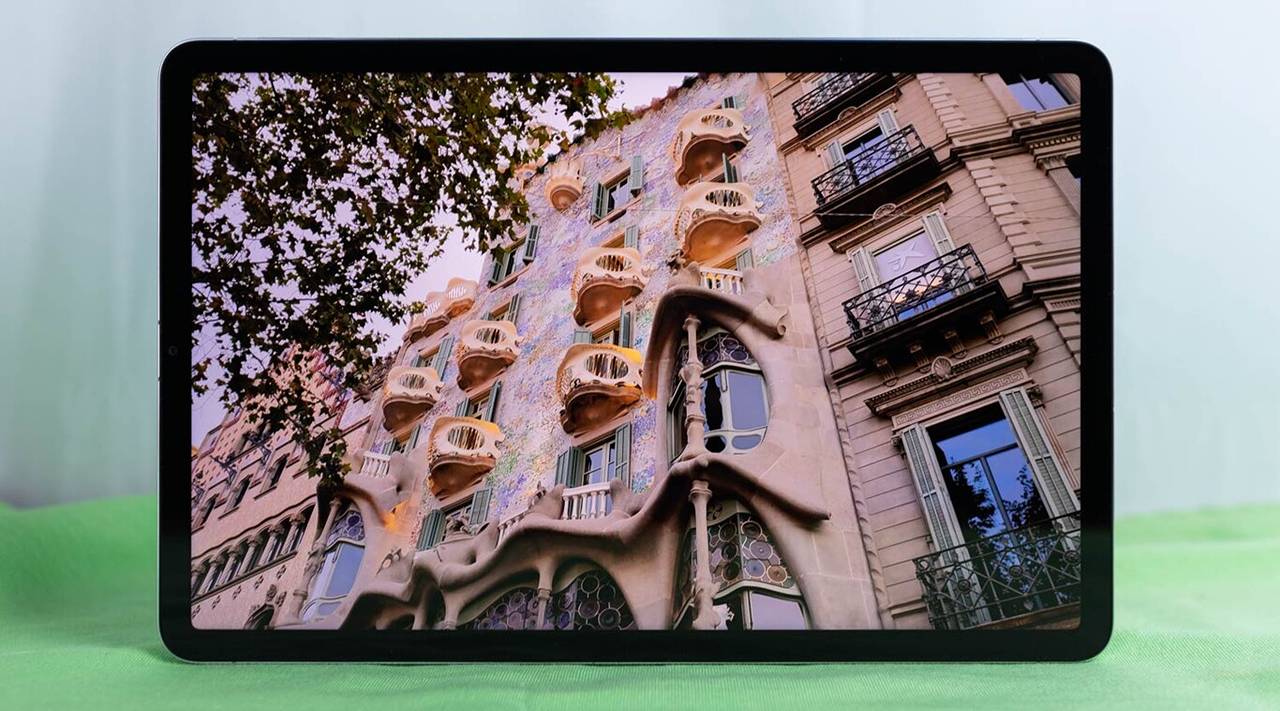
With 11-inch in size, 1600 x 2560 pixels in resolution (2.5K), and a 16:10 aspect ratio, you get the best standards for all types of apps. The screen also supports the DCI-P3 colour gamut, creating a fantastic viewing experience with rich colours and excellent variations. Xiaomi went for IPS LCD, which is similar to the TFT LCD screens Samsung offers with the standard Galaxy Tab S7 and S8 but lags behind the overall better OLED panels used in the Plus and Ultra versions.
Despite that, you still get support for HDR10, and Dolby Vision, which means your fancy movies and shows should be very enjoyable to watch, and so should your web browsing activities, which benefit a lot from the 120Hz refresh rate with the Pad 5. And while that may lead you to expect a huge improvement in gaming performance beyond the 60fps gates, the computing power of the tablet is not on par all the time.
Reading articles and books is also a good thing using the Xiaomi Pad 5 tablet, as long you don’t do that in total darkness, because the minimum brightness seems to be a little bit high for most people, and with that being said, it’s worth mentioning that the automatic adjustment of the brightness is somehow out of pace! You have many customization options in the screen settings, like changing the colour tones and switching between 120Hz and 60Hz refresh rates, but unfortunately, you can’t play around with the screen density unless you enter the developer settings.
Audio
If your eyes have enjoyed the very good screen of the Pad 5, wait until your ears feel the punch! It looks like Xiaomi has put more effort into the sound system to the level it made it so good to be true. There are four speakers, two on each side, delivering a near-perfect output. The mids and highs are very delightful, and the lows are somehow a little more emphasized. Overall, the sound’s characteristics make the Pad 5 more like a flagship than most flagships in the market; even at the highest volume levels, you could barely notice any distortion.
Dolby Atmos is supported, in addition to the Hi-Res Audio, which would leave you without any complaints, either for music or movies. The power of the speakers matches the quality with a great presence. However, if you want some privacy or have a pair of headphones or speakers to try, you’ll need a 3.5mm to USB-C adapter, or instead, use the Bluetooth solution, as Xiaomi considers the 3.5mm jack an unnecessary thing, or maybe they just want you to buy an earbuds! For that purpose, the Pad 5 supports the aptX (“normal”, HD, Adaptive, and TWS+), LDAC, LHDC, as well as the standard SBC and AAC Bluetooth codecs.
The sound settings offer a variety of options where you can activate Dolby Atmos, choose your suited sound profile from the preset ones, and adjust the output the way you like using a 10-band equalizer. There is even a dedicated Mi Sound menu to get the best out of your Xiaomi headphones.
Performance
For the Pad 5 to deliver its performance and reach the full potential of its hardware, Xiaomi chose the Snapdragon 860, an updated and improved version of Qualcomm’s flagship processor from two years ago, the Snapdragon 855+, which is still very capable for today’s requirements. At the end of the day, if an iPad-like tablet didn’t perform like an iPad, it would have been very embarrassing for Xiaomi’s folks.
Thankfully, the device has got the most suitable SoC, no less, no more. In fact, it’s overkill if you just use your tablet to watch some YouTube videos or check the likes count on your Facebook profile picture. Anyway, multitasking is what tablets are usually designed for, and the Xiaomi Pad 5 seems to be nailing it. Browsing the web, watching Netflix, or even doing some work on it, no problem at all.

And not to forget the gaming experience, Xiaomi also gives you a decent amount of power, just enough to feel the pleasure and enjoy the competition. If you were expecting a graphics beast or an fps killer, you should look somewhere else, as the Xiaomi Pad 5 is simply not a gaming tablet, and you can even find some gaming smartphones for the same price if you want; take the Xiaomi Redmi K40 Gaming for example.
The device comes with 6GB of LPDDR4X RAM in both of its two configurations, and that is just enough to handle all work, and you should not be facing any issues while opening apps or switching between them. As for the storage, you can choose between either 128GB or 256GB UFS 3.1 SSD, but keep in mind that the default OS with all its apps will take up about 22GB, so you may find the bigger storage better for your needs.
In benchmark tests, The Samsung Galaxy Tab S7 Plus was the one to beat for the Xiaomi Pad 5, with the two devices scoring 2852 and 2758 points respectively in Geekbench 5.0 Multi-Core, while the Galaxy Tab S6 Lite (1230 points), Lenovo Tab P11 Pro (1786 points), and Nokia T20 (1126 points) were far away from the competition. The iPads, however, were at a level of their own, as the iPad Air with A14 Bionic chip achieved 4263 points, and the iPad Mini (6Gen) with A15 Bionic scored 4453.
Software… MIUI for Pad
The Pad 5 comes with MIUI for Pad 12.5, but not to be mistaken by the number, it’s actually Android 11 rather than the recent Android 12 and doesn’t look much different from the MIUI version used in Xiaomi’s smartphones, although we can fairly say that the tablet version is still to catch up the smartphones one in terms of overall optimizations. Most of the work done was on upscaling, and it’s not an easy job, though.

While Xiaomi smartphones users will find it easy to use the Pad 5 interface, the iPad’s users should also see no difficulty feeling at home, as the MIUI for Pad borrows a lot from iPadOS quirks and features! You can benefit from things like splitting the screen and the floating windows, but not all the apps support such features. In addition to this, there is a bad use of space everywhere, and that is especially true with the home screen, but maybe the one to blame here is Google because it has never optimized Android for large screens, and that is about to change with the new Android 12L; the first tablet-first OS from the company, so, hopefully, the update comes to the Pad 5 soon and makes it even a better device.
Overall, I can’t say that Xiaomi has done anything wrong, they just need time to be better. And, while the Pad 5 looks and acts like an iPad, you should not treat it as an iPad!

The Smart Pen
You don’t get the Smart Pen included with the box, so you have to buy it separately for 99.99$. And what a surprise, it looks exactly like the Apple Pencil; even the pairing and charging animation in the MIUI is similar to what you see with the iPad.
Touching, drawing, and writing are all fine and have a very natural feeling, but with some latency just big enough to be noticed, as the Pen relies on Bluetooth 5.0 to pair with the tablet, so good luck using it on a plane. You can control the Pad 5 with the stylus as if it were a finger, take screenshots using the button above, and start typing some notes with the button below. Xiaomi doesn’t offer many applications to make its Smart Pen that useful, and other options available on the Google Play Store are not helping on that too. So, the Smart Pen is fun to try but not as good as the S Pen with Samsung’s tablets.
Battery and Charging
With an 8,720mAh battery, the Pad 5 should be more than enough for you to do whatever you want all day long, as Xiaomi promises that you will have at least 16 hours of video playback, 10 hours of gaming, and a music playback time for almost a week! So, whether you are a student, gamer, social media addictive, or want something good for your work, the Pad 5 won’t let you down.

Yes, the official numbers from the manufacturer may be only accurate in ideal situations. However, the actual tests showed nothing serious, and the most significant impact on the battery life comes from the 120Hz refresh rate and the screen brightness.
In case you run out of juice for any reason, the tablet supports 33W fast charging, but Xiaomi provides you with a slower 22.5W charger included in the box, which should be able to charge the Pad 5 from 0 to 100% in two hours, and if you have a faster charger matches the 33W level, cut that time down by 20 minutes.
We can’t tell for sure why Xiaomi did that, but it’s worth mentioning the Pro version of the tablet doesn’t come with a charger inside the box and supports up to 67W charging. Aside from that, there is no wireless charging, and this is totally understandable.
Cameras
The days of tablets with great camera gears had not come yet, and Xiaomi played the game well with what they put in the Pad 5. There is nothing so special or super powerful. The main camera has a 13MP sensor, which is bigger than what the iPad Air has but wasn’t enough to capture better photos.

In good lighting, you can get beautiful shots with great details and a wide colour range; otherwise, pictures will look noisy with overall poor quality in low light. The Pad 5 won’t replace your smartphone camera, but it comes in handy when you want to scan a document, for example, or when your phone is out of reach, and you desperately need that shot!
In the front, there is an 8MP camera, and while it may not please you with magic selfies (nor you should expect that), it supports 1080p video capturing at 30fps, and that should be sufficient for you to look “just good” in video calls. The back camera is capable of recording 4K and 1080p videos at 30fps; no 60fps option.
Verdict
Filling the gap. That is essentially what the Pad 5 has achieved, and it’s fair to say that Xiaomi was not joking. The reactions to the Pad 5 were very promising, and users from all over the world are eagerly waiting for the new Pad 6 series, which I think is the main focus for the company: gradually taking the biggest possible chunk of the market.
The Xiaomi Pad 5 is a tablet that lets enjoy every aspect of its use cases, with hardware capable of all the daily tasks and a premium media consumption gear. All of that without having to sell your kidney! You could argue about the tablet does not have GPS, a 3.5mm headphone jack, or a reliable biometric security system. And some enthusiasts may insist that their devices must have a MicroSD card slot and come with the stylus included. But at a price of less than 400$, what else could you hope for?