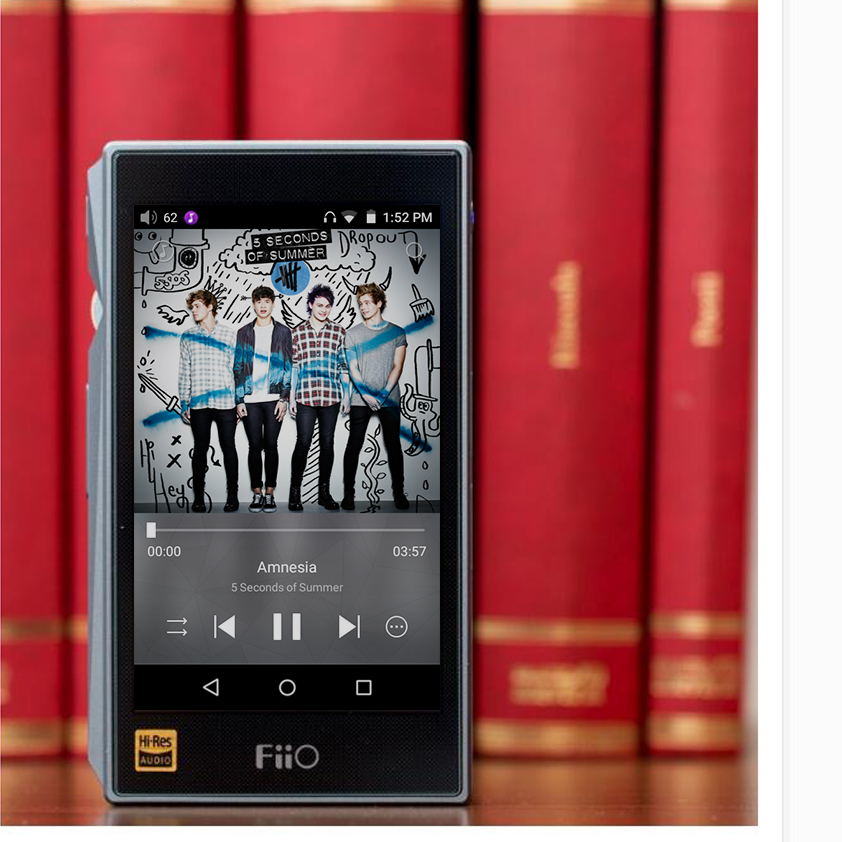
The new Fiio X5 3rd gen firmware update FW1.1.7
FiiO releases new firmware FW1.1.7 for X5 3rd gen
The following changes and improvements have been made to the FW1.1.7 compared to the FW1.1.6
1. Added a new theme for FiiO Music (can be set in FiiO Music->Setting->Theme);
2. Added function to change the play order of the Now Playing list by dragging a track and moving it up or down (the order change will take effect for only once);
3. Added function to uninstall the Google service framework (go to “Settings->About device” and tap 7 times on the “Device name”);
4. Improved the media lib auto-update in FiiO Music;
5. Fixed issue where a track could not be fast-forwarded to the end by dragging on the play progress bar;
6. Fixed issue where FiiO Music would exit abnormally after clicking the play button beside an artist then clicking into it;
7. Fixed issue where the total number of tracks would be mistakenly displayed as zero after returning to the root directory from a subfolder in Browse Files menu;
8. Fixed issue where FiiO Music needed to be opened with multiple clicks after it’s closed by force;
9. Fixed issue where FiiO Music might exit abnormally when playing some tracks of unsupported formats;
10. Fixed issue where the play progress was displayed incorrectly in the Now Playing menu after pausing a CUE track;
11. Fixed issue where some single-channel tracks were played incorrectly;
12. Improved issue where some tracks could not be played;
13. Improved issue where some track titles were displayed incorrectly;
14. Improved the random play of an entire folder;
15. Miscellaneous bug fixes.
Read: FiiO X5 3rd Gen high res Player Review
TO BUY FIIO X5 3RD
