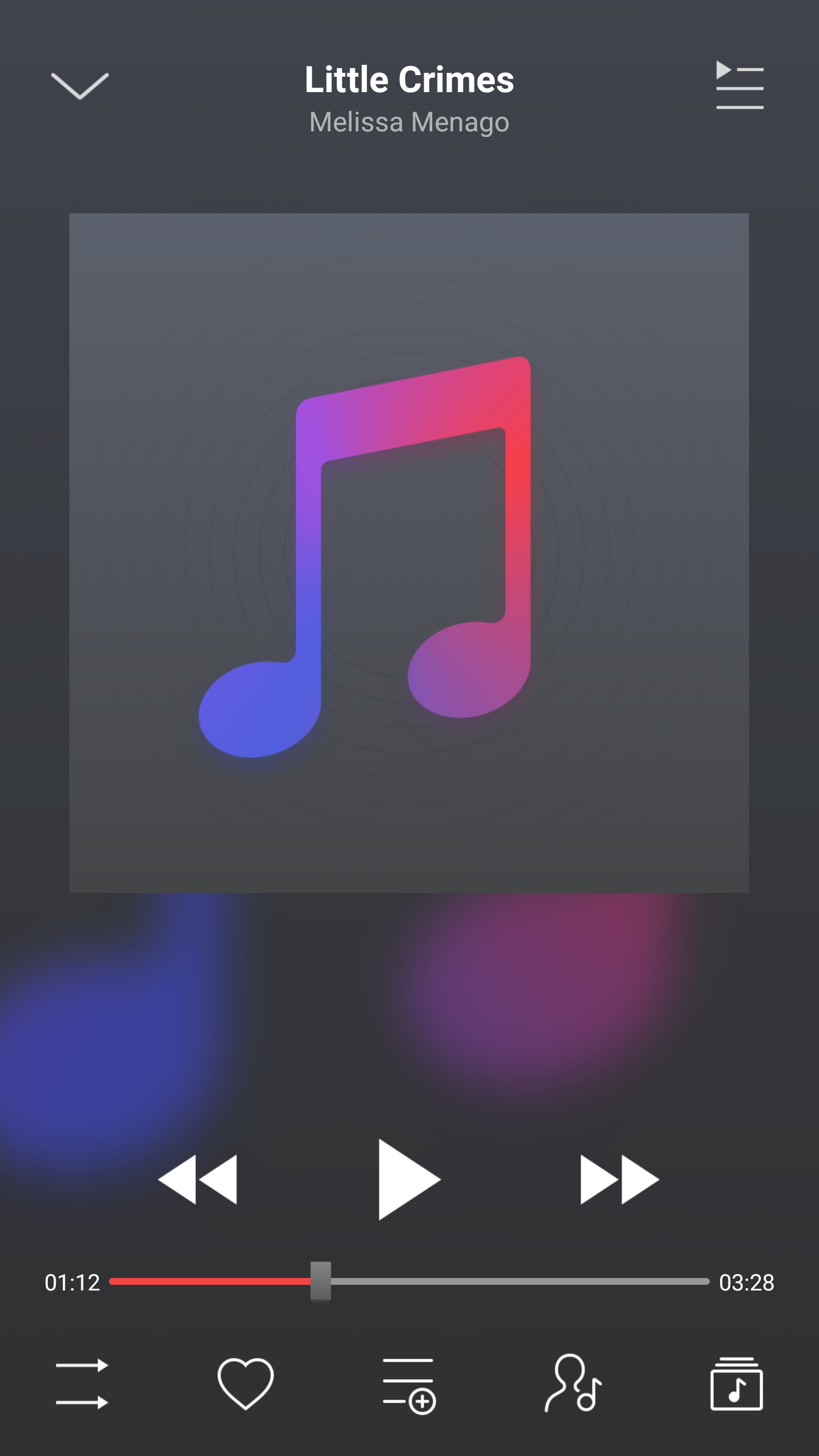
Beta Fiio Music Player App Released For Android
Over the last 2 years or so, Fiio have steadily been getting deeper and deeper into the software side of things. When they released the original X7, they had quite a lot to learn as it was their first foray into the Android ecosystem. Steadily they refined their efforts as they gained more knowledge.
Then, oddly enough, they released their Fiio Music app for iOS, but did not do the same for Android. This seemed rather odd as the sheer number of Android users out their vastly outnumber the amount of iOS users. But, whatever the reason for Fiio’s decision was, the fact is that they’ve been working on the Android version and have today released the first beta version for public use.
Fiio Music For Android
Props should be given here to Fiio as the Android version looks almost identical to the iOS version, save for a few colour changes here and there, with the most notable being that the ‘Now Playing’ screen has a dark theme on the Android version, and lighter theme on the iOS version. But other than that, the menu structure and location of buttons is the same.
But perhaps the most important feature is that the Fiio Music app will allow you to output your favourite music via your device’s data-port into an external DAC device in bit-perfect condition. This means that every last bit of information contained in your music files will be sent to the external high quality device exactly the way they are stored in your device’s memory without being altered in any way before reaching that external device.
However, this does also assume that your Android device is actually capable of doing so, so it would be best to check if your device has USB Host mode.
Get The App
To install the beta app, simply click on this link and wait for the .APK package to download. Keep in mind that, because the app is not being downloaded from the Play Store, you may need to change the appropriate permission within your Android device’s settings (often found either under security or developer options) first in order to allow “non-official” apps to be installed.

Works on my phone but it has much less setting options than the Fiio Music player on the Fiio x5 III.