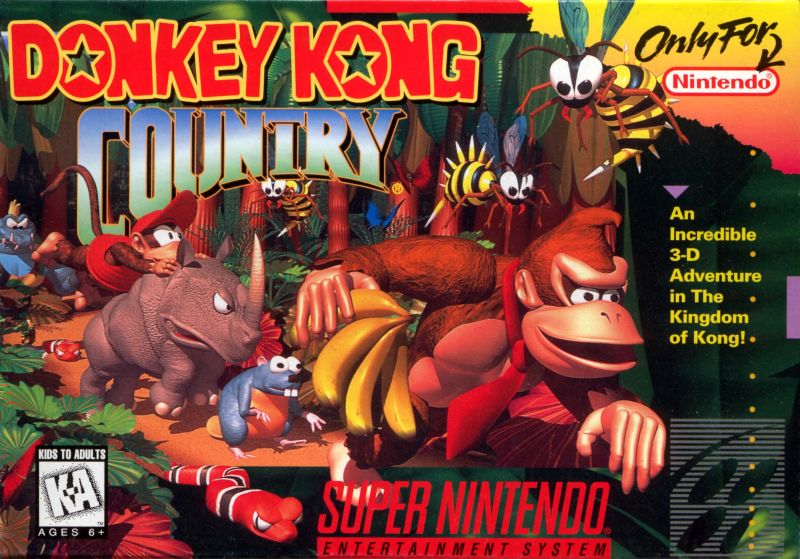
Retro Gaming Console Selfmade – Part 1
Retro Gaming – what is it?
Since the invention of Pong (LINK) people have loved video games. I remember very fondly the first time I connected a video game system to my TV and for the first time could manipulate things on the TV – oh my god, what a cool experience. Back then… playing these old games in their original form is called retro gaming.
With the launch of the Nintendo Switch and the new “Legend of Zelda” game “Breath of the Wild” – it’s important to notice that this wonderful and epic video game series is around since 1986 for the Famicom Disk system – think about that for a minute. Games launched for this pretty early game system were: Legend of Zelda, Metroid, Kid Icarus – many of these games were ported later to the NES which followed the Famicom Disk system.
Check out the History of Gaming Consoles
As you can see from that, some game series are around for many many decades and there is a huge back catalogue of absolutely awesome games that even with their limited graphics appeal will still hold up in regards to gameplay and excitement. Crash Bandicoot would even today be a good game – though it was released on the Playstation 1, the same for classics like Donkey Kong Country (SNES) or even the old Atari Classics like Pacman or Space Invaders or River Raid.
With more available space – role playing games and adventure games got more popular. Again, some of them ground breaking. Every system had their own games that left an imprint on us. When I started to game with a PC, sound and graphics were really basic. Nevertheless, the shareware game “Commander Keen” left a lasting impression. As did the U-boat simulator 688 Attack Sub, the adventure games from LucasArts like: Manic Mansion, Day of the Tentacle, Monkey Island, Indiana Jones, etc. or the ones from Sierra: King’s Quest, Space Quest, Leisure Suit Larry, etc. etc. First person shooters started with Castle Wolfenstein, Doom, Duke Nukem 3D etc. etc.
Check out the Nintendo Switch
Playing some of these classics again shows how much modern games still have in common and “borrow” from these old master-pieces. Looking at lists on the internet of “best video games of all times” there are plenty of classics besides some newer games. From Street Fighter over Soul Calibur, to BioShock, Final Fantasy, Elite, etc. etc.
So, if I told you that for under $100 you can play hundreds of these games? – Yes, I thought so….I will explain.
In order to play these games you either need a working console and the game cartridges or disks. That can be quite expensive and hard to source. None of these classic consoles is still being sold – so there is only limited help and support you can find.
So it’s better to “emulate” the game systems on modern hardware as modern hardware is so powerful it can emulate the old hardware in software. You need around 500 times the processing power to emulate the old hardware in software – but the advances in tech have made that actually possible for a few dollars – exciting times.
But don’t worry – you don’t have to be a computer wizard to create your own gaming system. Because some computer wizards have taken on the task and created an easy to use Retro-gaming emulation station for you to use.
Copyright! Well, this is a tricky one. Most of the games are not being sold anymore – but that doesn’t mean they are free to use. In order to emulate a game on your retro game station you will need the game’s “ROM” which is basically a copy of the cartridge or disk. To be on the save side of this – you should have the physical copy of a game if you play the emulated version of it. We will leave it up to you to source the ROMs on your own, as we don’t want to get into any trouble.
So – lets get you a list of systems that can be emulated:
- 3DO
- Amiga
- Amstrad / Schneider CPC
- Apple II
- Atari VCS 2600
- Atari VCS 5200
- Atari VCS 7800
- Atari Jaguar
- Atari Lynx
- Atari ST, STE, TT, Falcon
- CoCo
- Colecovision
- Commodore C64
- Daphne
- Dragon 32
- Dreamcast
- Nintendo GameCube
- Game Gear
- Nintendo Game Boy
- Nintendo Game Boy Color
- Nintendo Game Boy Advance
- Intellivision
- Macintosh
- MAME
- Sega Master System
- Sega Megadrive / Genesis
- MESS
- MSX
- Nintendo 64
- Nintendo DS
- NES (Nintendo Entertainment System)
- Neo Geo
- Neo Geo Pocket
- Neo Geo Pocket Color
- PC Engine / TurboGrafx-16
- PSP (Playstation Portable)
- Sony Playstation 1
- Sony Playstation 2
- Saturn
- ScummVM
- Sega 32X
- Sega CD
- Sega SG-1000
- SNES (Super Nintendo Entertainment System)
- TI-99/4A
- Tandy TRS-80
- Vectrex
- Nintendo Virtual Boy
- Nintendo Wii
- ZX Spectrum
and a few others.
Have I piqued your interest? If yes then let’s move and and check what you will need in Part 2.
