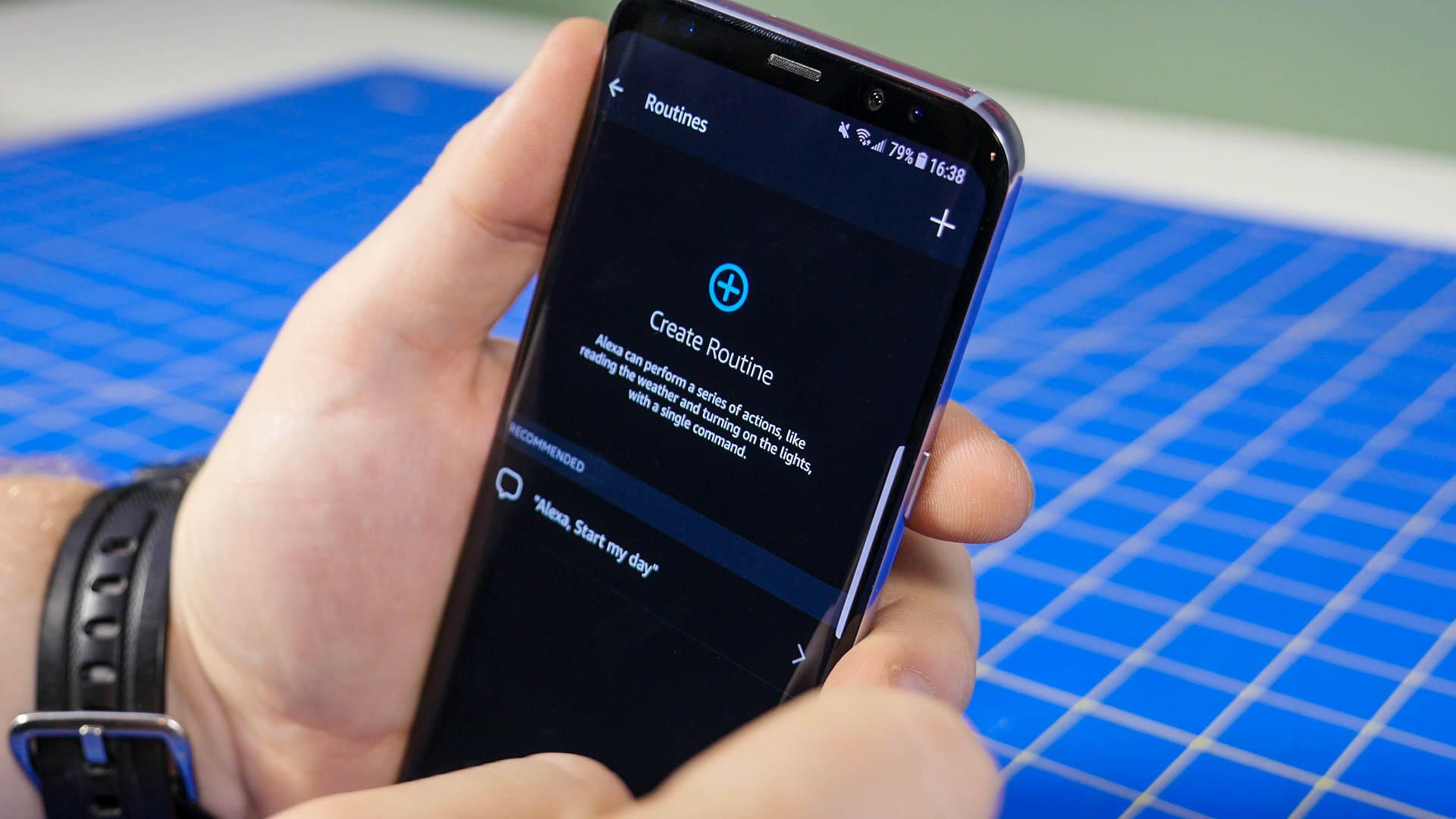
How to use Routines in Alexa Personal Assistant
Amazon has manufactured Amazon Echo devices, powered by the Amazon Alexa personal assistant, to compete with its first competitor in the Google Home smart speakers produced by Google with its Google Assistant. This feature was launched under the name Routines, a feature that enables you to record a set of tasks that are started simultaneously or at the same time after being recorded and saved when a particular word is said to be linked to them.
Read Also: Execute two orders now with Google Home update
This feature works on all devices supported by the Alexa personal assistant, Echo, Echo Dot, and others. Google has launched a competitive feature over the past few days, enabling you to perform two tasks at once, with news that Google is launching a similar feature for the Routines feature soon.
In this article I will present how to use the Routines feature and save and execute tasks through the Alexa profile, follow the following lines.
Using Routines function in Alexa
First, open the Alexa app on your mobile phone, whether on Android or iOS.
Then, click the side menu button which is three horizontal lines at the top left of the screen and then choose Routines.
Then, click Create Routine to start a new Routine.
"Alexa, Good Morning."
Then click Add to add it to your Routine.
The app will then bring you back to the home page and show you the routine you’ve done with the option to add other tasks to it or add another new Routine in the same way.
Do not forget to follow the Samma3a Tech for more articles and explanations of audio devices, personal assistants and all smart devices, in addition to sharing your views and knowledge in the comments section below.
